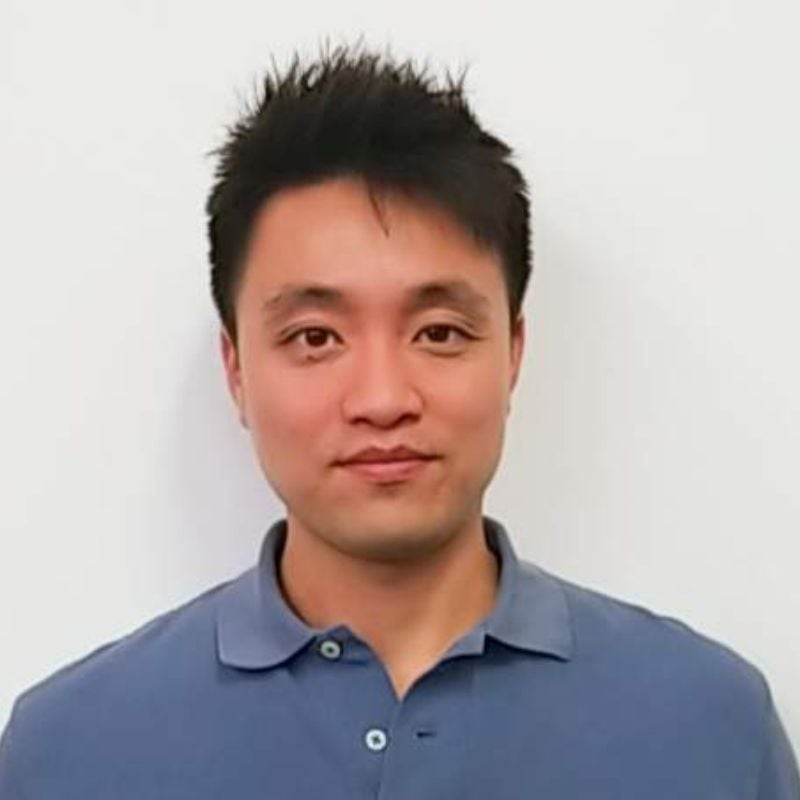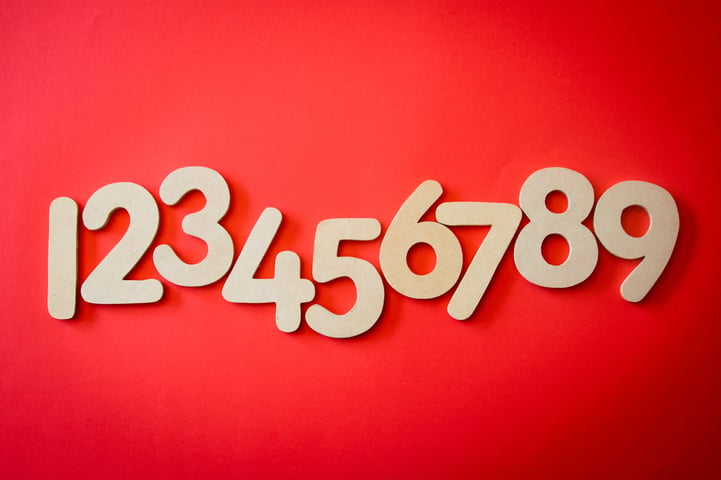
NetSuite provides a variety of search tools to identify important information, filter criteria, and obtain the real-time data. I will share one of the latest NetSuite search tips, methods, formula restrictions, and the importance of using NetSuite’s tools to quickly find information. In this blog, I will share the great tip to count the number of selected values from the custom field.
For example, a Custom Transaction Field applied to Sales Order has the following possible values:
-
-
- A
- B
- C
- D
-
In the Results Tab of the Saved Search, displaying the Custom Field will give the following samples values:
| Sales Order Number | Custom Field |
| 1 | A |
| 2 | A, B, C |
| 3 | A, B, C, D |
| 4 | B, C |
When using the Summary Type "Count", the custom multiple select field will always give value of "1". To get the below sample Expected Result, formula can be used.
| Number | Custom Field | Count |
| 1 | A | 1 |
| 2 | A, B, C | 2 |
| 3 | A, B, C, D | 4 |
| 4 | B, C | 3 |
-
-
- Navigate to Reports > Saved Searches > All Saved Searches > New
- Click Transaction
- Search Title: Enter title
- Criteria > Type > Sales Order
- Click Results
- Click Columns
- Field
-
- Note: For every required field use the drop-down menu to select it and once adjusted click Add if needed.
-
- Select Internal ID
- Select Number
- Select Formula (Numeric)
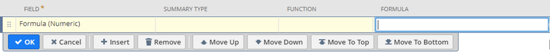
- Formula:.Enter CASE WHEN {customfieldID} LIKE '%,%,%,%' then 4 WHEN {customfieldID} LIKE '%,%,%' THEN 3 WHEN {customfieldID} LIKE '%,%' then 2 WHEN {customfieldID} LIKE '%' THEN 1 ELSE 0 END
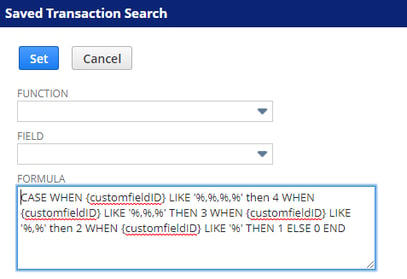
-
- Note: For every required field use the drop-down menu to select it and once adjusted click Add if needed.
-
- Click Save and Run
-
- Note: The number of "%" depends on the maximum number of values in the custom list of the custom field. In this case, the maximum number of values the user can select in the multiple select field is 4.
- Note: The number of "%" depends on the maximum number of values in the custom list of the custom field. In this case, the maximum number of values the user can select in the multiple select field is 4.
-
-
If you want to learn more about formula or need help with Saved Search, please contact Concentrus today to discuss your needs.
About Us
Concentrus is a leading provider of innovative cloud-based enterprise resource planning (ERP) solutions, including NetSuite. Our team of NetSuite experts offers a range of services, including NetSuite price analysis, NetSuite training, and NetSuite integration services.
Our goal is to help businesses of all sizes maximize their investment in NetSuite by providing expert NetSuite cost optimization and implementation strategies. With years of experience as a NetSuite partner, our NetSuite administrators and NetSuite consultants are well equipped to help businesses of all sizes with their NetSuite consulting needs.
Whether you're looking for a NetSuite consultant to help with your NetSuite implementation or you need ongoing NetSuite support, Concentrus is here to help.
Read About Our Implementation Methodology
Want more NetSuite Tips and Tricks? Check out our Short & 'Suite videos