
Netsuite forms will contain native fields on their pages and sometimes that is not enough. When additional fields are needed on a form, custom fields come into play. Custom fields allow you to add a variety of options on your form. When deciding to add a custom field, you have a few options to find the page to create a custom field.
The best option is entering the record that needs a custom field. For example, if an additional email field is needed for a customer record. You will open a new customer record. On the top right corner, you will see a Customize hyperlink text. You will hover over the text and a select New Field.
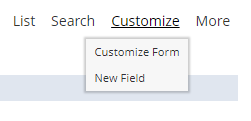
The New Field we let you choose what information you would like to add to this record. The type of fields you are allowed to choose from over 20 Field Types. A few examples are, Date, Email Address, List, Checkbox, etc. These different options allow you to be flexible with the information you want to add on the records. Customers tend to have multiple email addresses for different teams, departments, or individuals that need to receive certain information. Adding additional Email Address fields allows you to capture your customers information without losing it.

We can see that we created the Label for the New Field, Customer Email Address 2. This will be how the Email Address field will appear on the customer record. On the righthand side, you can see the Type dropdown is set to Email Address. This means that any text that is entered in this field must follow an email address format. It will not accept any other form of text.
On the Applies To subtab, you can see that the Customer is Checked. This refers to the type of Entity Record this field will go on. If you see on top of the screenshot, it states Custom Entity Field. This means that a Custom Entity Field can apply to multiple Entity Records. The list of Entity Records is in the picture below.

In our example, we are choosing the Customer Entity Record, but if had made this a broader Email Address field it could have applied to the Vendor Record as well. You can see the flexibility that a user has when creating custom fields. Again, this Custom Field is for Entity Records, there are also Custom Fields for Transactions, Task, Item records and Line fields as well. You are able to capture the information you need with NetSuite. Native fields are a great start to capturing data, but Custom Fields takes it to the next level.
If you have any Custom Fields questions, feel free to contact us. Consultants are ready to support your needs!
About Us
Concentrus is a leading provider of innovative cloud-based enterprise resource planning (ERP) solutions, including NetSuite. Our team of NetSuite experts offers a range of services, including NetSuite price analysis, NetSuite training, and NetSuite integration services.
Our goal is to help businesses of all sizes maximize their investment in NetSuite by providing expert NetSuite cost optimization and implementation strategies. With years of experience as a NetSuite partner, our NetSuite administrators and NetSuite consultants are well equipped to help businesses of all sizes with their NetSuite consulting needs.
Whether you're looking for a NetSuite consultant to help with your NetSuite implementation or you need ongoing NetSuite support, Concentrus is here to help.
Read About Our Implementation Methodology
Want more NetSuite Tips and Tricks? Check out our Short & 'Suite videos


