![]()

The impact of the internet on how retailers do business cannot be overstated, especially in light of the COVID-19 pandemic. Retailers used to be reliant on physical inventory in on-site warehouses to fulfill orders, but a growing number of businesses never even see the products that they are selling as drop-shipping has become a common approach for meeting customer demand in a timely manner. NetSuite offers native support for on-site fulfillment, drop shipments, and special orders, as well as mixing and matching all three approaches simultaneously. In this post, I’ll discuss how drop shipments and special orders are handled in NetSuite and how to best leverage the available configuration options to meet your business needs.
Drop Shipments
Drop shipments are orders that are shipped directly from the vendor to the customer, without ever being physically received by the seller. When a sales order is received, an associated purchase order is generated and submitted to the vendor with the customer’s address listed as the shipping address. Depending on the seller’s requirements, the vendor commonly ships the drop shipments “blind” (without any information that would identify the vendor) or with the seller’s branded packing slip enclosed.
Since drop shipments will never reach your warehouse, there is no receiving step for drop shipment purchase orders. Instead, you will use the “Mark Shipped” button on the purchase order to simultaneously indicate that the line item has been shipped to the customer and fulfilled by the vendor so that it is eligible for invoicing and billing.
Special Orders
Unlike drop shipments, special orders will be physically received at and shipped from your warehouse, similar to inventory received on standard purchase orders. What sets special orders apart from your normal stocking orders is that items entered on special orders can only be used to fulfill the associated sales order and cannot be allocated to any other order. This allows you to reserve inventory that is being purchased for a specific customer by preventing it from being allocated based on the general allocation logic that you have defined within NetSuite. Another benefit of special orders is that the inventory can be consolidated with other in-stock items for shipment, which helps to reduce shipping costs. In contrast, drop shipped items will always ship separately from inventory being fulfilled from your warehouse, which can quickly inflate shipping charges and reduce order profit in the case of mixed orders.
Configuring Drop Shipments and Special Orders
To set up your NetSuite ERP for drop shipments and special orders, navigate to Setup > Company > Enable Features > Items & Inventory and select the Drop Shipments & Special Orders option:
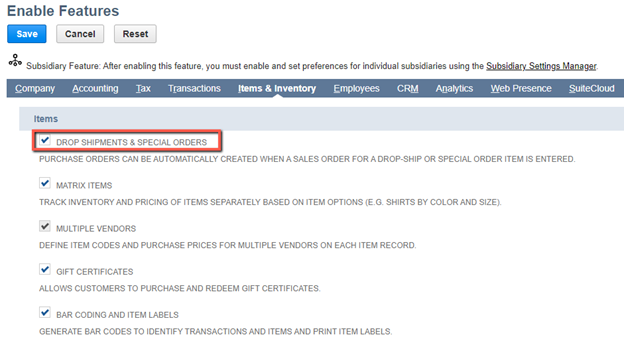
Once this feature is enabled, you will now see two additional checkboxes located on the Purchasing/Inventory subtab of item records:
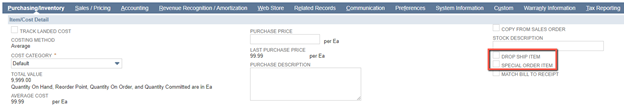
By selecting either of these options, you are allowing the system to automatically generate a drop ship or special order purchase order every time that item appears on a sales order, which means that you will lose the ability to fulfill an order with on-hand stock. An item can be flagged as either a Drop Ship Item or a Special Order Item, but not both. If one of these checkboxes is checked, a preferred vendor and purchase price must also be entered on that item.
If you leave these fields blank, you still have the ability to issue a drop ship or special order purchase order for line items as desired using a manual process. This gives you more flexibility since you can opt to fulfill in-house or drop ship/special order at your discretion, but eliminates the automation of purchase order creation.
Special Considerations
Because drop shipments are never received at your warehouse, you have the option of configuring items that are exclusively fulfilled by the vendor as non-inventory items. This will ensure that these items do not appear on any inventory reports, but will also impact your ability to receive any returned units. If you do not accept returns or will have returns sent directly to the vendor, then the non-inventory approach will work. If you will physically receive returns at your warehouse, you will need to set the items up as inventory items, since returned units will be considered inventory assets while they remain in your possession.
As mentioned earlier, you may have special instructions for your vendors when processing drop shipments, such as the inclusion of your packing slip, shipping on your account, and/or blind shipping. To ensure that these instructions are always included on purchase orders, I recommend configuring a distinct PDF template for use with drop shipments. NetSuite allows you to select a distinct transaction form for drop shipments (Setup > Accounting > Accounting Preferences > Order Management), so you can associate this PDF template with the purchase order transaction form that is used when drop shipments are entered.
There is a section for drop shipment and special order preferences located at Setup > Accounting > Accounting Preferences > Order Management:
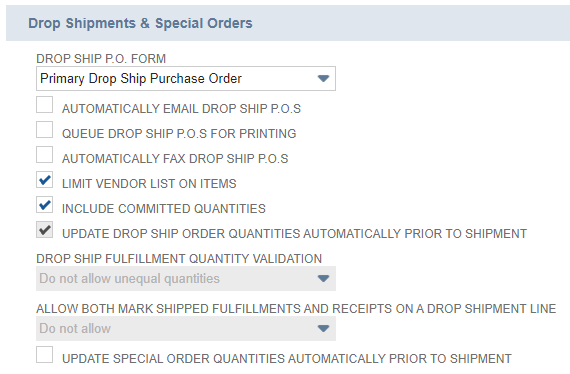
While I won’t go into detail on the available preferences in this post, it is important for you to review each of these options to determine which settings best align with your business requirements before entering any drop shipments or special orders. Some of these settings can have significant impact, so I highly recommend reviewing SuiteAnswers and/or the field help for each preference to understand the available options.
Drop shipments and special orders are excellent options for retail organizations, since they can reduce inbound shipping costs and help to speed up your delivery timeline. NetSuite makes it easy to configure drop shipments and special orders, though there are some nuances to consider when it comes to how you want these options to function. Do you have questions about setting up drop shipments or special orders in NetSuite? Contact Concentrus today to discuss your needs with one of our NetSuite experts.
About Us
Concentrus is a complete NetSuite solutions provider that guides organizations through how to use NetSuite to reach highly focused business goals and objectives. We provide NetSuite implementation, developer, integration, and customization services to ensure that you have a long-term solution that is tailored to fit your systems, people, and processes.
Read About Our Implementation Methodology
Want more NetSuite Tips and Tricks? Check out our Short & 'Suite videos




