
One of NetSuite’s hidden gems is their robust catalog of SuiteApps, which are add-on bundles built by NetSuite that enhance existing functionality and are often available completely free of charge. SuiteApps range from custom reporting to meet country-specific tax requirements to improved employee and subsidiary navigation interfaces to a drag and drop tool for attaching files to records (one of my personal favorites). In today’s post, I’ll discuss the Effective Date Pricing SuiteApp, which allows you to schedule and automate pricing updates in your NetSuite environment.
To install the Effective Date Pricing SuiteApp, navigate to Customization > SuiteBundler > Search and Install Bundles. In the search box, search for bundle ID 222420. Follow the on-screen prompts to install the bundle. Once installation finishes, you can begin configuring the Effective Date Pricing functionality.
In order to trigger a pricing change, price update records must be created by navigating to Lists > Effective Date Pricing > Price Update > New. There are four distinct types of price update records – item, item category, customer price, and customer group. An item price update allows you to select individual products to be updated, which makes them best suited to updates for small numbers of unrelated products. If you’re working with larger groups of products (especially those that share common attributes like brand or product type), then you can create item category updates that will impact all products within the selected item category. Note: item category creation will be discussed in a subsequent section. If you use customer-specific pricing, where customers are granted distinct pricing for select items on their customer records, then you can configure customer price updates to selectively change the price of an item for a particular customer. To impact the pricing for a specific item for multiple customers within the same customer group, create a customer group price update. Note: customer groups are created by navigating to Lists > Relationships > Groups > New.

Prior to creating an item category price update, you first need to create the item categories themselves. Begin by navigating to Lists > Effective Date Pricing > Item Category > New. On this screen, you can name the item category and select the items which are included within the category.

Once you have configured the price update records, you can then configure price detail updates within each price update record.

The price detail updates are where you configure the currency, price level, quantity pricing level (should you offer tiered pricing) and the modified price. By configuring individual price detail update records, you can opt to limit the price change to specific currencies or price levels as needed.
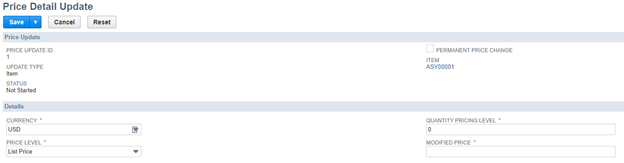
In the case of item category price updates, you have the ability to configure a percentage increase or decrease instead of entering a specific price and can even choose to round prices to end in .00 or .99 at the time of update.
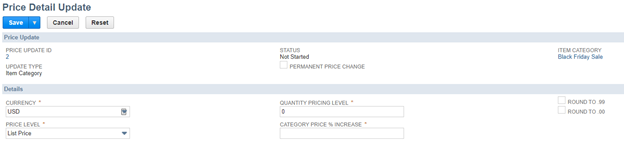
The final configuration step is to schedule the scripts that will actually make the pricing changes based on the entered start and end dates. For details on how to schedule the necessary scripts, please consult SuiteAnswers article Scheduling Automatic Price Updates (ID 86573). Additionally, SuiteAnswers also has a number of articles related to more advanced configuration options pertaining to the Effective Date Pricing SuiteApp, including testing functionality, date overlap logic, limitations and best practices, and troubleshooting tips (see article Effective Date Pricing SuiteApp – ID 86557).
As you can see, the Effective Date Pricing SuiteApp is an invaluable tool for retail businesses using NetSuite as their ERP system. Whether you want to automate discounted rates for holiday sales or schedule price increases tied to the effective date of a vendor’s price list, using this bundle makes time-sensitive pricing adjustments much easier to manage. Do you have questions about setting up the Effective Date Pricing SuiteApp in your NetSuite instance? Contact Concentrus today to discuss your needs with one of our NetSuite experts.
About Us
Concentrus is a complete NetSuite solutions provider that guides organizations through how to use NetSuite to reach highly focused business goals and objectives. We provide NetSuite implementation, developer, integration, and customization services to ensure that you have a long-term solution that is tailored to fit your systems, people, and processes.
Read About Our Implementation Methodology
Want more NetSuite Tips and Tricks? Check out our Short & 'Suite videos




