
In today’s always-connected world, being able to provide instantaneous feedback to your customers has become a requirement of doing business. Using NetSuite’s saved searches and their built-in email features to automate common notifications is an effective way to meet your customers’ expectations without increasing the workload of your team. Below are five quick and easy email automation that can be achieved entirely within saved searches – with no development or technical knowledge required.
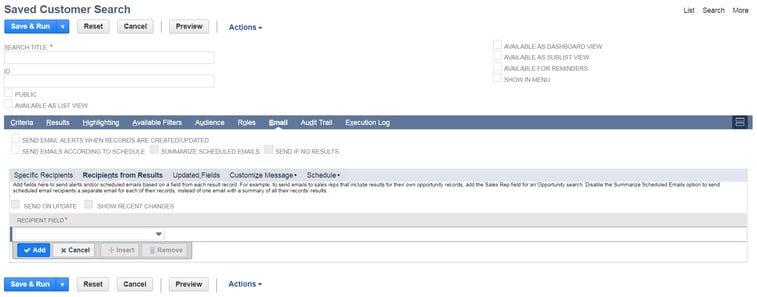
Back Order Notifications
While you try to keep them to a minimum, back orders are a reality of operating a retail business. Keeping customers updated on the status of their orders is key to preventing cancellations and frustration. To identify orders that include back-ordered line items, use the formula below in your saved transaction search criteria:
{quantitycommitted}-{quantity}
Use the “Email” tab within the saved search to notify customers of back-ordered items immediately when those orders are placed via the “Recipients from Results” sub-tab. By proactively alerting customers about items that are not currently available, you give them the opportunity to make changes to their orders to prevent shipping delays (or to confirm that they are able to wait for the back-ordered items).
Abandoned Cart Reminders
Many online retail businesses have implemented an abandoned cart emails series to remind customers to items that are waiting to be purchased. These emails not only help to improve the conversion rate for online shoppers, but also alert customers to orders that they may not realize are still pending.
To create a list of customers with abandoned carts, create a saved shopping cart search with criteria of Date Created = Yesterday to limit the results to only those that have been truly abandoned. Optionally, you can also add criteria of Subtotal over a specified amount to restrict the list to carts greater than a certain amount. Configure this saved search to automatically email the listed customers to remind them that they have a shopping cart waiting.
New Terms Granted Notices
Many businesses offer invoicing as a payment option for customers who qualify. After an initial application process and review of their credit report, terms are granted within NetSuite by assigning a credit limit and payment term on the customer record. As part of the approval process, organizations often send a letter to notify customers that they have been approved for terms. This process can easily be automated through a saved customer search with criteria as follows:
- System Notes : Field = Terms, Credit Limit
- System Notes : Old Value = Empty
- System Notes : New Value = Not Empty
- System Notes : Date = Today
From within the saved search, create an email to alert customers that their terms have been granted. If desired, you can add field IDs into the email to give customers more specific details on the specific terms and credit limit that have been assigned.
Past-Due Invoice Notifications
Reaching out to customers with past-due invoices is often one of the most time-consuming aspects of accounts receivable. Instead of relying on a solely-manual process of phone calls, emails, and mailed invoices, an automated email notification is often enough to prompt a customer to send payment.
To identify past due invoices, create a saved transaction search with criteria of Type = Invoice and Due Date set to any number of days after the due date (i.e. “yesterday” or “three days ago”). Depending on the needs of your business and your level of familiarity with NetSuite, an email notification can either be generated within the saved search itself or a by using workflow to send an email with a PDF statement attached.
Return Expiration Reminders
Many businesses offer returns within a specified window of time, using the Return Authorization (RA) process to enforce expiration dates on return requests. Although most returns will be processed within the eligible period, those received after the expiration date can cause additional manual work for staff. To help reduce the number of returns received after the RA has expired and provide a better overall customer experience, you can send automatic reminders to customers who still have returns pending within a set number of days of the expiration date.
Create a saved transaction search with criteria of Status = Pending Receipt and add an Expiration Date value that matches your business process (i.e. “same day last week” or “ten days ago”). Use this search to trigger an email notification that alerts customers to the approaching expiration date of their RA.
As demonstrated in these examples, powerful email automations can be achieved easily and without technical knowledge using NetSuite’s saved searches. Once you’ve mastered the concept of isolating the target data within saved searches, you can use this same process to automate other notifications throughout your business – including messages sent to internal staff. Harnessing this tool will not only make your staff more efficient, but it will improve customer experience and position your business ahead of the competition.
Still having trouble? We'd love to help. Contact us today to learn more.




