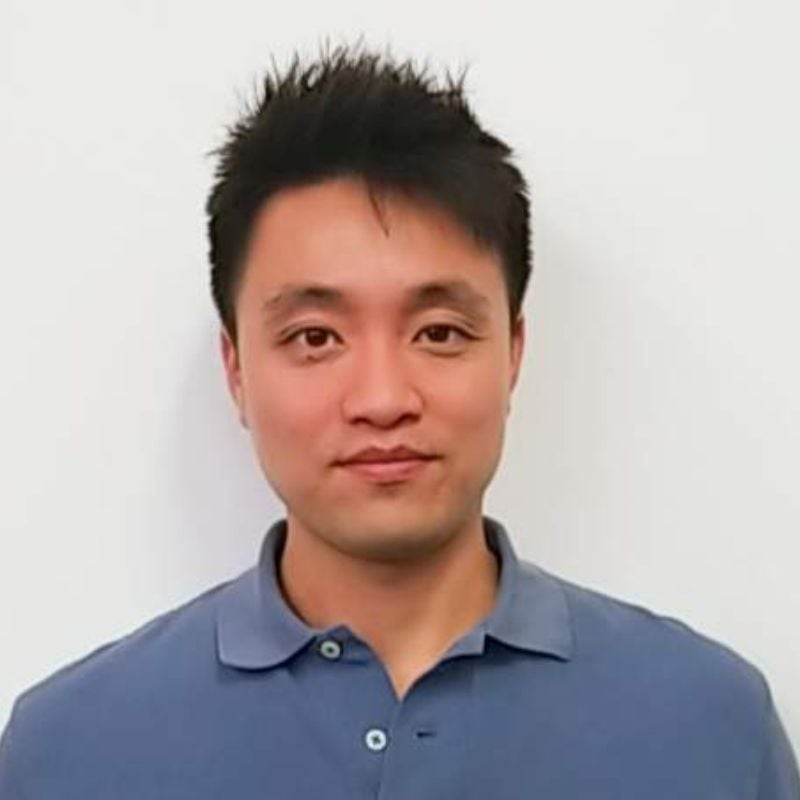A fulfillment request serves as an intermediary transaction between a sales order and the actual fulfillment process in the order fulfillment workflow. Essentially, it is a request to fulfill a sales order. This process allows employees at a fulfillment location, typically a store, to manage orders that need to be shipped to or picked up by customers. At the store, employees can view, accept, reject, and process fulfillment requests to complete the order.
Depending on the fulfillment request type, there are two main ways to fulfill an order. For orders that need to be shipped (delivered to the customer’s address), an item fulfillment is created. For orders where the customer picks up the items from the store, a store pickup fulfillment is created.
When to Use Fulfillment Requests: Fulfillment requests are generally used in the following two scenarios:
Ship From Store:
In this scenario, orders are shipped directly from a store instead of a warehouse. When a fulfillment request is made to ship from a store, the type of request is labeled as "Ship." To complete the shipment, items are picked, an item fulfillment record is created, the items are packed, and finally, they are marked as shipped. Once shipped, the order status changes to "Fulfilled."
Store Pickup:
Here, customers order items via phone or online and opt to pick them up at a store instead of having them shipped to their home or work address. When a fulfillment request is made for store pickup, the request type is labeled as "Store Pickup." The process involves picking the items, creating a store pickup fulfillment record, and marking the items as picked up when the customer arrives to collect them.
The accompanying diagram illustrates the basic workflow of a sales order with a fulfillment request transaction, applicable to both store pickup and shipping orders.

Depending on whether a sales order is a shipping order or a pickup order, the features and fields on a fulfillment request are different.
|
Feature/ Field |
Shipping Order |
Store Pickup Order |
|
Fulfillment Type – A field on the fulfillment request record that indicates the kind of fulfillment request. |
Ship |
Store Pickup |
|
Fulfillment record – The fulfillment record created in NetSuite when you fulfill the order. |
Item Fulfillment |
Store Pickup Fulfillment |
|
Pickup Hold – A field on the fulfillment request record to indicate that a store pickup order is on hold because of exceptions in the fulfillment workflow. |
No |
Yes |
|
Exceptions – The types of fulfillment exceptions that can be entered on the fulfillment request when there are inventory or fulfillment problems. |
|
|
Using Fulfillment Requests
You can generate multiple fulfillment requests from a single sales order, and similarly, when fulfilling an order from a fulfillment request, you can create several item fulfillment records or store pickup fulfillment records from that one request.
If different locations are specified for individual line items within a sales order, you must create at least one separate fulfillment request for each location. For instance, if a sales order has two line items, with one designated for a store in Berkeley and the other for a store in San Mateo, you need to create two distinct fulfillment requests.
Fulfillment requests can either be generated manually after a sales order is saved and approved or automatically if fulfillment request creation is configured as part of an automated process.
To create fulfillment requests within a sales order, you need to define the location types that will utilize the fulfillment request transaction. To allow NetSuite to automatically generate fulfillment requests, you must also run the fulfillment request automation process and configure its options.
Fulfillment Requests + Cross-Subsidiary Fulfillment
When the Intercompany Cross-Subsidiary Fulfillment feature is enabled in your account, the fulfillment location for a fulfillment request is drawn from the Inventory Location column in the sales order. As a result, when fulfilling the order from the fulfillment request, the item fulfillment (for shipping orders) and the store pickup fulfillment (for pickup orders) will also use this inventory location as the designated fulfillment location.
If you want to learn more about the Fulfillment Requests, please contact Concentrus today to discuss your needs.
About Us
Concentrus is a leading provider of innovative cloud-based enterprise resource planning (ERP) solutions, including NetSuite. Our team of NetSuite experts offers a range of services, including NetSuite price analysis, NetSuite training, and NetSuite integration services.
Our goal is to help businesses of all sizes maximize their investment in NetSuite by providing expert NetSuite cost optimization and implementation strategies. With years of experience as a NetSuite partner, our NetSuite administrators and NetSuite consultants are well equipped to help businesses of all sizes with their NetSuite consulting needs.
Whether you're looking for a NetSuite consultant to help with your NetSuite implementation or you need ongoing NetSuite support, Concentrus is here to help.
Read About Our Implementation Methodology
Want more NetSuite Tips and Tricks? Check out our Short & 'Suite videos