
Have you been placed in a new role or need to change roles within NetSuite? Are you an Administrator setting up new users/roles after a Net New Implementation? There can be so many roles to choose from within NetSuite. How do you see the difference in roles/users to compare between users? Let me show you how to do just that.
- In order to compare roles within Netsuite, you will need to begin by being logged in as an Administrator. Go to Setup > User/Roles > Show Role Differences.
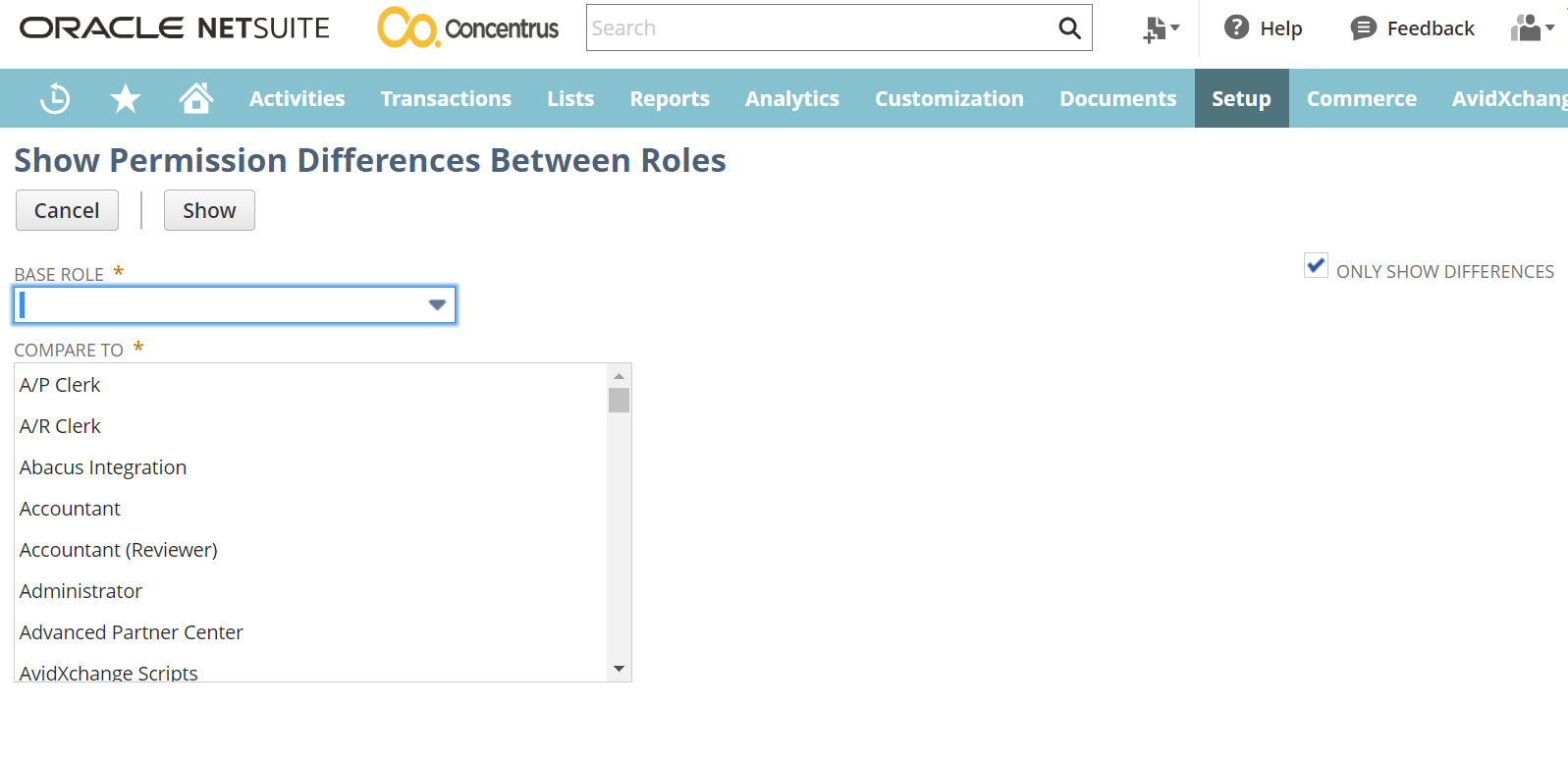
- Choose the BASE ROLE* and the role you want the comparison for under the COMPARE TO* box.
- If you want to only see the differences, make sure to check the box to the right ONLY SHOW DIFFERENCES.
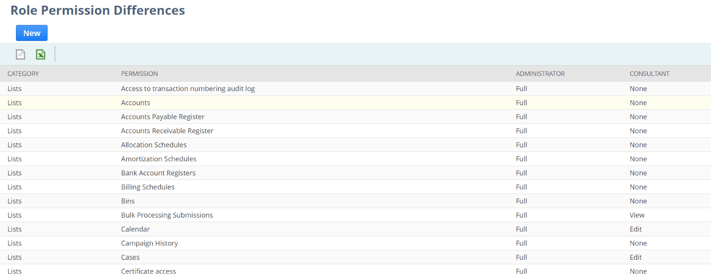
In this example, I used Administrator as the Base Role and Consultant and as the role to Compare to. You will see the different levels of access for the different permissions: full, view, create, edit and none. You can go in and do a comparison of roles or see what permissions may be missing.
Please Note: NetSuite roles and permissions are essential to your NetSuite environment. Permissions should be granted with the ‘principle of least privilege’ in mind to ensure that users only have access to view/create/edit/delete records required to perform their specific job function. This will reduce business process risk to your NetSuite environment.
Likewise, not allowing the appropriate role permission or permission level can have other implications, such as not allowing the accounting team to close their month end books on time due to an inability to run specific month close checklist processes due to role permission deficiencies. These are some factors to keep in mind as you assign users/roles.
You’re now equipped to compare the user/roles within NetSuite. Want some help adding permissions, changing roles, or updating your settings? Reach out to us for assistance in these areas as well as any other NetSuite questions.
About Us
Concentrus is a leading provider of innovative cloud-based enterprise resource planning (ERP) solutions, including NetSuite. Our team of NetSuite experts offers a range of services, including NetSuite price analysis, NetSuite training, and NetSuite integration services.
Our goal is to help businesses of all sizes maximize their investment in NetSuite by providing expert NetSuite cost optimization and implementation strategies. With years of experience as a NetSuite partner, our NetSuite administrators and NetSuite consultants are well equipped to help businesses of all sizes with their NetSuite consulting needs.
Whether you're looking for a NetSuite consultant to help with your NetSuite implementation or you need ongoing NetSuite support, Concentrus is here to help.
Read About Our Implementation Methodology
Want more NetSuite Tips and Tricks? Check out our Short & 'Suite videos


