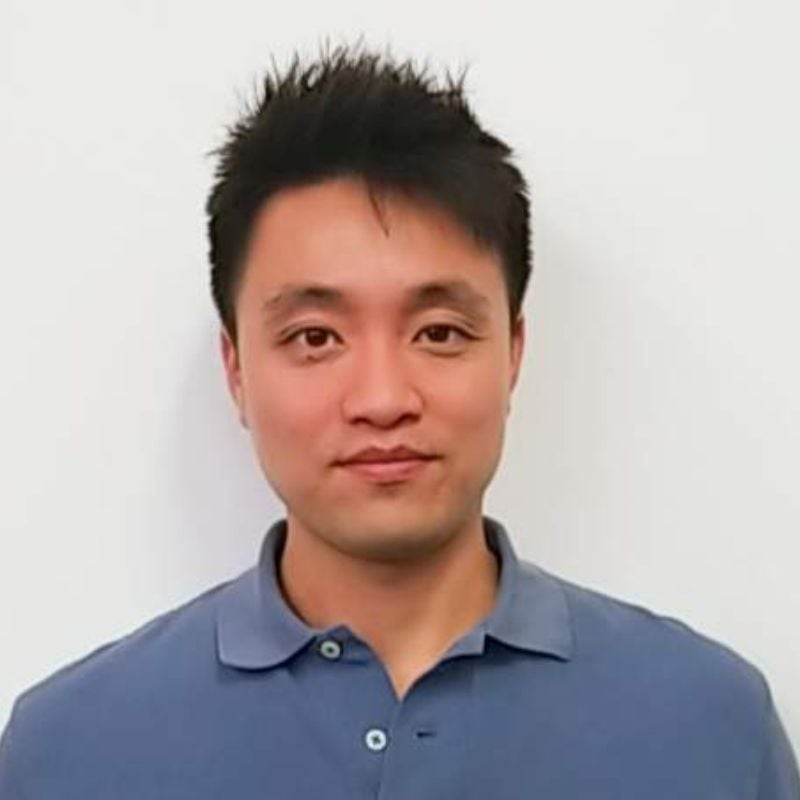If your business has vendors who use multiple currencies, you will need to understand the behavior of purchase price, preferred vendor, and different subsidiaries when you are in a OneWorld Account. When you add a new preferred vendor in a different subsidiary, the old Purchase Price is converted to the currency of the new Preferred Vendor. In a non-OneWorld account, the Purchase Price field in the body of the form is in the Preferred Vendor currency. This is straight forward since each item can only have one Preferred Vendor. But in a OneWorld account, when there is a Preferred Vendor for each subsidiary, the Purchase Price is expressed in the currency of the last Preferred Vendor in the item, hence the automatic conversion of the previous purchase price.
First, let's look at the Field Help for “Purchase Price”: If you select a preferred vendor for this item, the price is shown in the currency selected on the vendor's record. If no preferred vendor is selected, the price is shown in your base currency. Using the below item as an example, the preferred vendor is set as “China Manufacturer.” You can find this via Item Record > Purchasing > Suppliers. The primary currency for the vendor, “China Manufacturer” is set as “US Dollar.” You can find this via Vendor Record > Financial > Primary Currency.
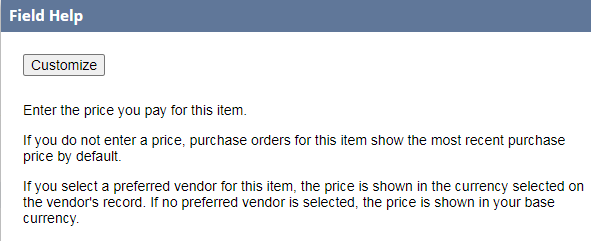
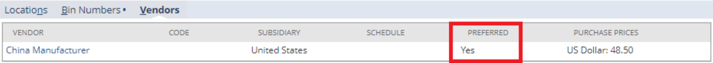
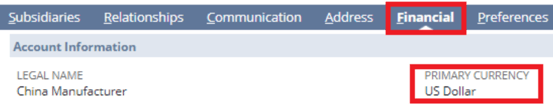
You might have the multiple preferred vendor from different subsidiaries and you might encounter the purchase price changes. The Purchase Price field in the body of the vendor form is expressed in the currency of the preferred vendor. Since multiple preferred vendors can be assigned for OneWorld accounts, the purchase price is expressed in the currency of the last preferred vendor set and the old Purchase Price is converted to the currency of the new preferred vendor. One of the examples could be illustrated as below.
-
-
- Customer created an inventory item and added 10.00 on the Purchase Price field. Assuming the root subsidiary has a populated base currency field of USD then this corresponds to 10 USD. Assume the following:
-
- Exchange rate between USD and EUR = 0.8
- Exchange rate between USD and CAD = 1.2
- If a preferred vendor, say Vendor A (Primary Currency =EUR) was added as a preferred vendor for Subsidiary X then the Purchase Price field will show up as 10.00 x 0.8 = 8.00 EUR
- If a user later on added another preferred vendor, Vendor B (Primary Currency = CAD), for Subsidiary Y, then the Purchase Price field will show up as 10.00 x 1.2 = 12.00 CAD
-
- Customer created an inventory item and added 10.00 on the Purchase Price field. Assuming the root subsidiary has a populated base currency field of USD then this corresponds to 10 USD. Assume the following:
-
This is very important and help when you import or update vendor price list through import price list on vendor record. You might encounter the common error: Vendor specific pricing: the currency is not available to the vendor". Error is derived from a conflict between the currency on the vendor record and the currency of the item for import. The tip is to check the primary currency on the vendor record and compare it with the currency of the Item for import before the import. If Multiple Currencies feature is not enabled, you have to decide if:
-
-
- A new Vendor record with the same Currency as the Item will be created.
- User will change the value of the Primary Currency field [if there is no transaction yet for the Vendor] to match the Currency of the Item for import.
- User will change the Currency of the Item on the CSV file to match that of Vendor's Primary Currency.
- Add the Item Currency in the Financial tab > Currencies sub tab of the Vendor record. Note: User can add this option if Multiple Currencies feature is enabled.
-
If you want to learn more about Item Purchase Prices and Currency in a OneWorld Account or need help with multiple vendors and subsidiaries, please contact Concentrus today to discuss your needs.
About Us
Concentrus is a leading provider of innovative cloud-based enterprise resource planning (ERP) solutions, including NetSuite. Our team of NetSuite experts offers a range of services, including NetSuite price analysis, NetSuite training, and NetSuite integration services.
Our goal is to help businesses of all sizes maximize their investment in NetSuite by providing expert NetSuite cost optimization and implementation strategies. With years of experience as a NetSuite partner, our NetSuite administrators and NetSuite consultants are well equipped to help businesses of all sizes with their NetSuite consulting needs.
Whether you're looking for a NetSuite consultant to help with your NetSuite implementation or you need ongoing NetSuite support, Concentrus is here to help.
Read About Our Implementation Methodology
Want more NetSuite Tips and Tricks? Check out our Short & 'Suite videos