
In the supply chain sphere, shipping fees are simply a cost of doing business. However, while shipping costs are usually an unavoidable business expense, they can quickly eat away at your profit margins if they are not effectively managed. These days, you tend to see all sorts of shipping fees that tend to drive up the overall cost of doing business. Handling fees, fuel fees, extended delivery fees, oversized fees, there is a fee for almost anything you can think of. Oversized fees in particular can affect you if you carry larger items and freight companies such as UPS already assess oversized fees for these items that tend to be bulkier and occupy more dimensional space. Being able to assess a proper handling charge for these larger items can have a significant impact on shipping costs and can help you make sure the cost of shipping is accurately assessed and handled (no pun intended). So how can we manage these handling costs in NetSuite? We will be answering this question on this blog. Read on to find out.
In Netsuite, you have several options and methods for assessing a handling charge. In this blog, we will be looking to assess a handling charge by item. However, you can very easily assess a handling charge as a flat rate, by weight, or as a percentage of total. The set up process requires us to configure our shipping methods. Depending on the method you use, you will also have to configure the item record. In this blog we will be configuring both the shipping method and item.
Setting Up Ship Items
The first thing we will do here is enable the right setting for our shipping items.
-
-
- Using an Administrator role (or other role with the needed permissions), navigate to Lists > Accounting > Shipping Items.
- Click Edit for the shipping method you would like to configure.
- Next, click the Handling Rate tab.
- Set the GL account you would like to code these charges to.
- Click the Handling--Per Item box.
-
- Note: You have an option to assess a default handling charge as a rule of thumb. If so, enter the charge here. This will apply to all orders using this shipping method. Otherwise, enter 0.00 as the default handling charge.
-
-
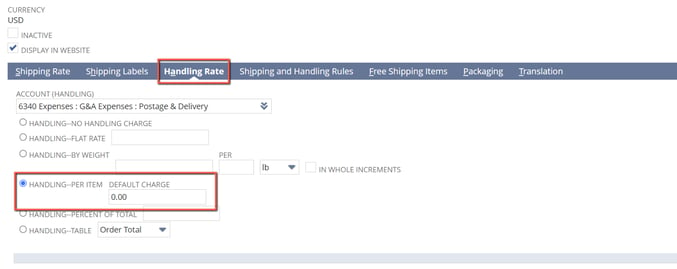
-
-
- Click Save.
-
Setting up Items
The second step is to update the items to specify the handling charge.
-
-
- Navigate to Lists > Accounting > Items.
- Click Edit for the item you would like to configure.
- Navigate to the Sales / Pricing tab and look for the Handling Cost field. Set the handling cost.
-
- Note: If you are using multiple units of measure, keep in mind the handling cost is assessed based on the primary sales unit you have chosen on the item.
-
-
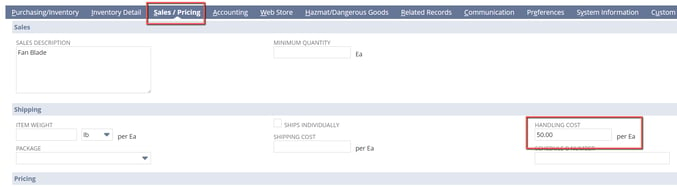
-
-
- Click Save
-
Our set up is complete, we can now verify our work by creating a sales order.
-
-
- To evaluate, enter a new sales order, set the following fields, and review the results:
-
- The shipping method we configured.
- The oversized items. Try entering different quantities to see how the system calculates the handling charge.
-
- To evaluate, enter a new sales order, set the following fields, and review the results:
-
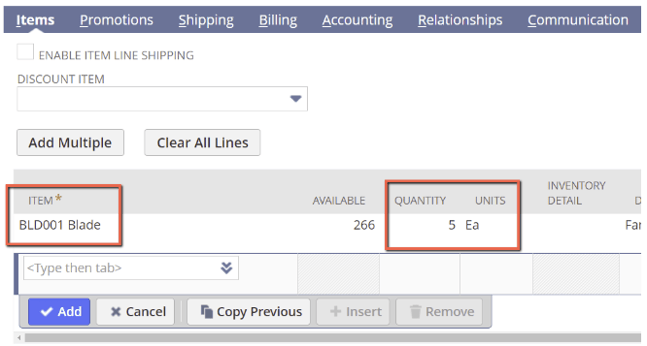
-
-
- Notice how the Handling Cost field in the Shipping tab is updated to reflect the handling cost.
-
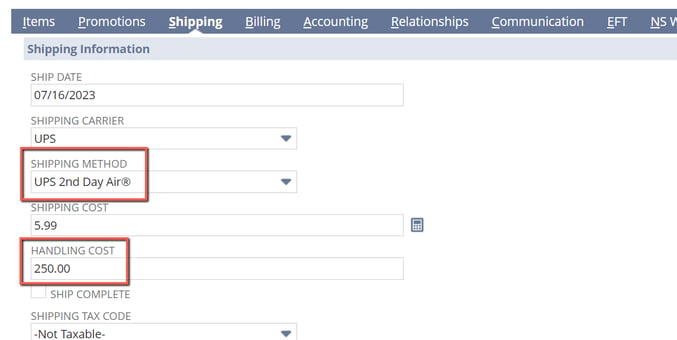
-
-
- Tip: Try testing different common scenarios relevant to your business to verify the system behaves as expected.
- Tip: Try testing different common scenarios relevant to your business to verify the system behaves as expected.
-
We hope you found this blog helpful and insightful. If you require any assistance on this or other topics, please feel free to reach out to us and don’t forget to check back for future blogs from your team at Concentrus!
About Us
Concentrus is a leading provider of innovative cloud-based enterprise resource planning (ERP) solutions, including NetSuite. Our team of NetSuite experts offers a range of services, including NetSuite price analysis, NetSuite training, and NetSuite integration services.
Our goal is to help businesses of all sizes maximize their investment in NetSuite by providing expert NetSuite cost optimization and implementation strategies. With years of experience as a NetSuite partner, our NetSuite administrators and NetSuite consultants are well equipped to help businesses of all sizes with their NetSuite consulting needs.
Whether you're looking for a NetSuite consultant to help with your NetSuite implementation or you need ongoing NetSuite support, Concentrus is here to help.
Read About Our Implementation Methodology
Want more NetSuite Tips and Tricks? Check out our Short & 'Suite videos


