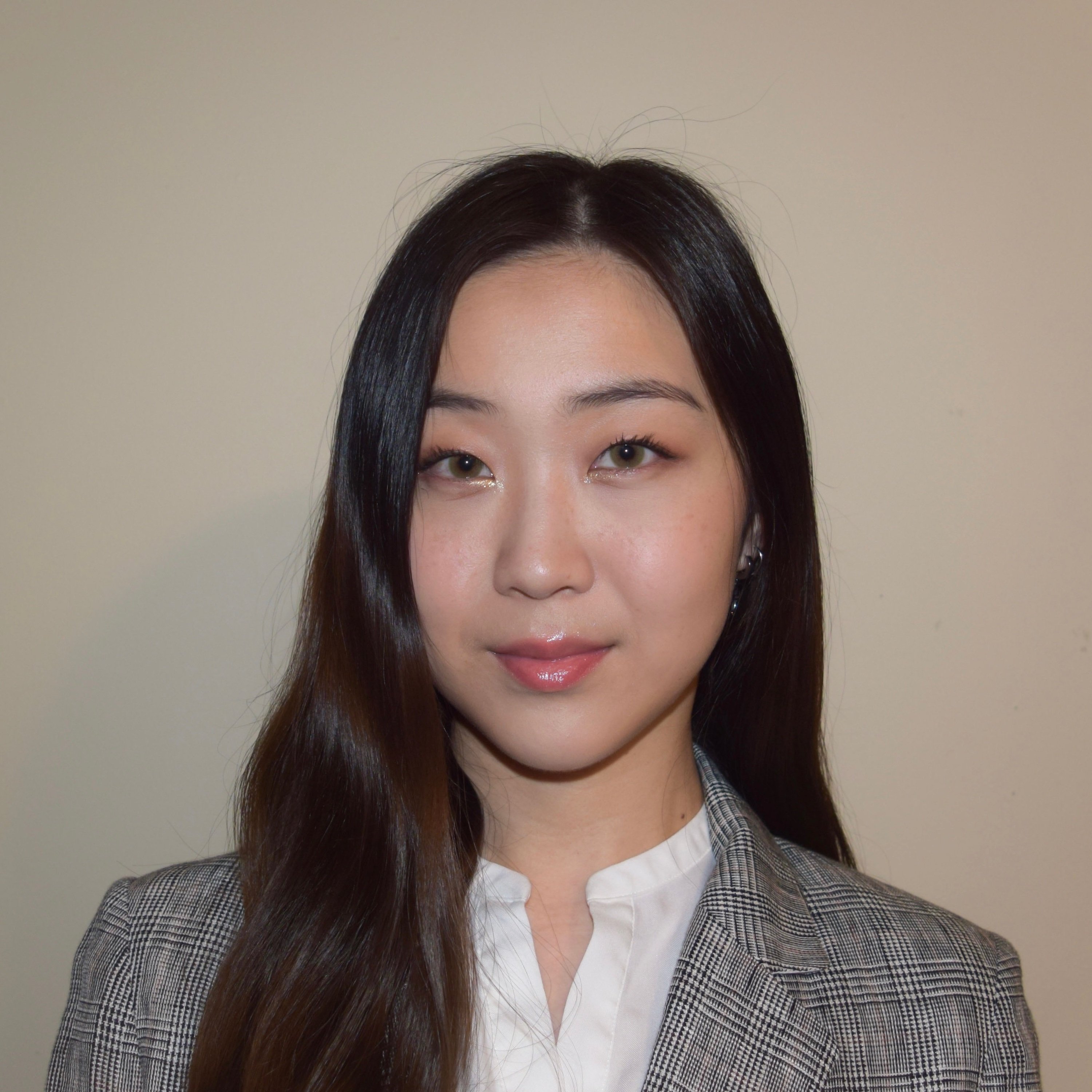In today's data-driven world, businesses rely on robust systems to manage and analyze their financial and operational data. Open Database Connectivity (ODBC) stands out as a powerful tool for integrating NetSuite with other applications.
What is ODBC?
Open Database Connectivity (ODBC) is a standard API (Application Programming Interface) for accessing database management systems (DBMS). It provides a uniform interface for querying and managing data across different database systems. By using ODBC, applications can interact with a variety of databases without needing to understand the specifics of each one.
ODBC in NetSuite: Overview
NetSuite's ODBC functionality enables users to connect their NetSuite instance with various third-party tools and applications, making data extraction, reporting, and integration more seamless. This capability is particularly valuable for businesses that need to combine NetSuite data with information from other systems or perform advanced analytics.
Key Benefits of Using ODBC with NetSuite
- Enhanced Data Integration: ODBC allows NetSuite to connect with other databases and applications, such as business intelligence (BI) tools, reporting platforms, and custom applications. This integration facilitates a more holistic view of your business data by combining NetSuite's ERP data with other sources.
- Custom Reporting and Analytics: With ODBC, you can create customized reports and perform advanced analytics using tools like Microsoft Excel, Power BI, or Tableau. This capability is crucial for generating insights and making data-driven decisions that are tailored to your specific business needs.
- Streamlined Data Export: ODBC simplifies the process of exporting data from NetSuite. Instead of manually extracting data through the NetSuite UI, you can use ODBC to automate data extraction and integration into other systems. This automation reduces manual effort and minimizes the risk of errors.
- Improved Data Accessibility: ODBC connections provide a direct pathway to NetSuite data, making it easier for users to access and utilize this information without needing deep technical knowledge of the underlying database structures.
How to Set Up ODBC in NetSuite
Setting up ODBC for NetSuite involves a few key steps:
- Obtain ODBC Driver: First, you'll need to obtain an ODBC driver that is compatible with NetSuite. NetSuite provides its own ODBC driver, which can be downloaded from the NetSuite website or through a designated NetSuite partner.
- Install the ODBC Driver: Once you have the ODBC driver, install it on the system where you'll be accessing the data. This typically involves running an installer and following the on-screen instructions.
- Configure the ODBC Data Source: After installation, configure the ODBC data source. This involves setting up a new data source name (DSN) in the ODBC Data Source Administrator. You'll need to provide connection details, including your NetSuite account information and any required authentication credentials.
- Connect to NetSuite: With the DSN configured, you can use ODBC-compatible applications to connect to NetSuite. This connection allows you to query and retrieve data from your NetSuite instance.
- Perform Data Operations: Use your preferred BI tools or reporting applications to perform data operations, such as querying, reporting, and analyzing NetSuite data.
Best Practices for Using ODBC with NetSuite
- Security Considerations: Ensure that your ODBC connections are secure. Use encryption and secure authentication methods to protect your data.
- Optimize Queries: To improve performance, optimize your SQL queries and be mindful of the volume of data being retrieved. Efficient queries reduce the load on both NetSuite and your reporting tools.
- Monitor Data Access: Regularly monitor and review access to your NetSuite data via ODBC to ensure that only authorized users have access.
- Keep Drivers Updated: Ensure that you use the latest version of the NetSuite ODBC driver to benefit from new features and security updates.
Conclusion
ODBC functionality in NetSuite provides a powerful means of integrating, reporting, and analyzing your ERP data with other systems and applications. By leveraging ODBC, businesses can enhance data accessibility, streamline reporting processes, and gain deeper insights into their operations. Whether you're looking to connect NetSuite with BI tools or automate data extraction, ODBC offers a versatile solution to meet your data management needs.
With a clear understanding of how ODBC works and best practices for its implementation, you can harness the full potential of NetSuite's data capabilities, driving informed decision-making and optimizing your business processes.
About Us
Concentrus is a leading provider of innovative cloud-based enterprise resource planning (ERP) solutions, including NetSuite. Our team of NetSuite experts offers a range of services, including NetSuite price analysis, NetSuite training, and NetSuite integration services.
Our goal is to help businesses of all sizes maximize their investment in NetSuite by providing expert NetSuite cost optimization and implementation strategies. With years of experience as a NetSuite partner, our NetSuite administrators and NetSuite consultants are well equipped to help businesses of all sizes with their NetSuite consulting needs.
Whether you're looking for a NetSuite consultant to help with your NetSuite implementation or you need ongoing NetSuite support, Concentrus is here to help.
Read About Our Implementation Methodology
Want more NetSuite Tips and Tricks? Check out our Short & 'Suite videos