
One of the most important Netsuite metric is your monthly transaction line use. Your transaction line use directly impacts your Netsuite service tier because of how Netsuite’s service tiers scale with use. Simply put, the more transaction lines you use, the higher your service tier will be. For this reason, it’s critical to have a clear understanding of the distribution of transaction lines across the types of transactions you create. Understanding this data can help you identify opportunities to reduce transaction use and can have a tangible impact on financial costs relating to your Netsuite service tier. In this blog we’ll look at what tools are available for monitoring transaction line usage and provide a use case for reducing usage if you have standard costing enabled.
The Netsuite Service Tier Structure
Netsuite outlines the service tier structure in an article found here. I find their table (which I post below) is helpful in providing an overview of how Netsuite breaks down its service tiers, but I encourage you to read the full article to gain a more holistic understanding of how Netsuite service tiers work and how transaction line use contributes to changes in service tier.
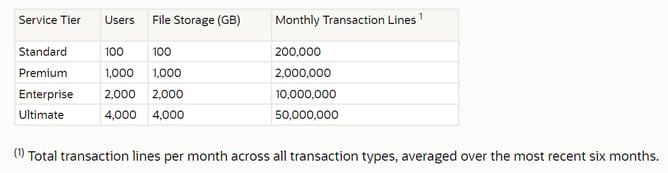
As you can see, the service tier scales broadly with use. For example, from Standard to Premium, you are seeing transaction use allotment increase by a multiple of 10. In some cases, this increase may not be warranted, and further analysis is needed in order to validate the change as necessary.
Analyzing Transaction Line Use
Using Suite Analytics, we can gain a better understanding of our transaction line use and what is distributed again. Are there opportunities to reduce certain transactions? Are certain transaction types unnecessarily driving up transaction line use? These are a few questions to keep in mind as we look at the data. Fortunately, Netsuite provides a tool to this, free of charge. The SuiteSuccess Service Tiers Metrics Workbooks SuiteApp can be installed and offers a workbook and dataset for analyzing transaction use.
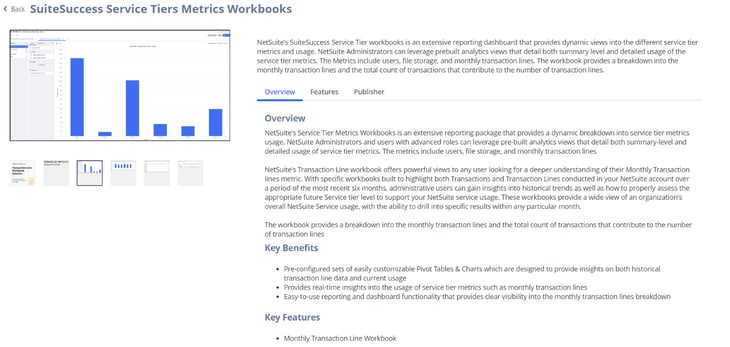
After installing the SuiteApp, head over to your Analytics module and access the Monthly Transaction Lines Workbook. This workbook, designed by Netsuite, offers a view into transaction use overtime, and can be customized to list a breakdown of transaction use by type of transaction. The information provided by this workbook can help guide decision making and help you determine if upgrading your Netsuite service tier is necessary, as demonstrated in the case study below.
A Case Study Involving Standard Costing
Recently, one of our clients received notice they were being selected for a service tier upgrade based on their transaction use. After performing a data analysis, we discovered an abnormally large number of inventory cost revaluation transactions. These transactions are created through the standard cost revaluation process and were responsible for about as much as a million transaction lines in certain months. Through collaboration with our client, we were able to help them identify opportunities to reduce transaction line use and develop an action plan for monitoring transaction use over the coming months and save on monthly licensing costs due to transaction line usage.
We hope you found this article on Netsuite service tier and transaction use insightful and encourage you to reach out to our team of Netsuite professionals for your implementation and support needs. We’ll be glad to help you on your journey to success.
About Us
Concentrus is a complete NetSuite solutions provider that guides organizations through how to use NetSuite to reach highly focused business goals and objectives. We provide NetSuite implementation, developer, integration, and customization services to ensure that you have a long-term solution that is tailored to fit your systems, people, and processes.
Read About Our Implementation Methodology
Want more NetSuite Tips and Tricks? Check out our Short & 'Suite videos


