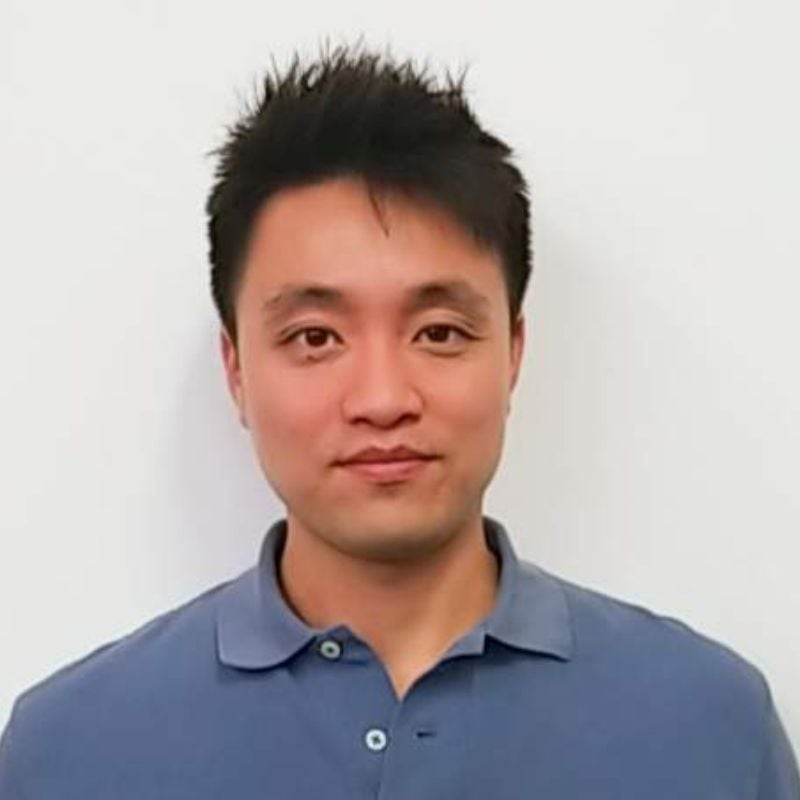Using Multiple Units of Measure alongside Serialized Inventory or Lot Tracking gives you greater flexibility in handling sales, purchases, and inventory transactions for items in various units.
Flexible Unit Management
You can assign distinct units of measure for purchasing, stocking, and selling serial or lot items.
- Purchase Units: May be different from stock units.
- Stock Units: Can vary from sales units.
Example Use Case
A food distributor manages a perishable product (#4567) with lot numbers and expiration dates:
- The product is purchased in truckloads.
- It is stocked in pallets at a central warehouse.
- It is sold to customers as single boxes.
By assigning a purchase unit of "Truck," a stock unit of "Pallet," and a sales unit of "Box," you can ensure accurate tracking and processing for each transaction type.
Steps to Set Up Multiple Units of Measure
- Create a Units Type: For instance, name it Perishable.
- Define Units for the Type: Include units such as Truck, Pallet, and Box.
- Assign a Base Unit: For example, set "Box" as the base unit and define relationships (e.g., 1 Pallet = 144 Boxes).
This setup allows you to manage items seamlessly across all stages of purchase, storage, and sale, ensuring consistency and accuracy in your records.
Note the following details when working with units of measure for lot or serial items on transactions and records:
- Serial Numbered Items
- When selecting stock units, purchase units, and sale units on transactions, serial numbered items are not able to use fractional quantities.
- The base unit must be the smallest unit of measure.
- When selecting stock units, purchase units, and sale units on transactions, serial numbered items are not able to use fractional quantities.
- The base unit must be the smallest unit of measure.
- For example, you are receiving 1 pallet of a serialized item and a pallet is comprised of 10 base units. You must enter 10 serial numbers on the receipt.
- Another example:
- A purchasing manager creates a vendor bill for 1 case of serialized inventory.
- A case has a conversion rate of 6.
- The base unit is Each.
- For this transaction, the number of serial numbers required is 6 because the quantity of serial numbers must match quantity of items in base units.
- Lot Numbered Items
- Units types you use for inventory items can also be used for lot numbered items.
- The base unit does not have to be the smallest unit of measure.
- When selecting stock units, purchase units, and sale units on transactions, lot numbered items are able to use fractional quantities.
- On transactions, you must enter lot numbers in a quantity equal to the quantity of units on the transaction. This is true regardless of the unit type being used on the transaction.
- For example, you are receiving 1 pallet of a lot numbered item and a pallet is comprised of 10 base units. You must enter 1 lot number on the receipt.
- A purchasing manager creates a vendor bill for 10 cases of lot numbered inventory.
- A case has a conversion rate of 6.
- The base unit is Each.
- The entire case belongs to one single lot.
- For this transaction, the following image shows that the quantity entered for the lot in the serial/lot numbers field is 10.

- Serial Numbered Items and Lot Numbered Items - After you set up units of measure on an item, you can edit the units, but not the units type.You can add line items to the following transactions using units of measure:
- Enter Purchase Orders
- Enter Vendor Return Authorization
- Write Checks
- Use Credit Card
- Bill Purchase Orders
- Create Opportunities
- Prepare Estimates
- Enter Sales Order
- Create Invoices
- Adjust Inventory
- Transfer Inventory
- Distribute Inventory
- Issue Credit Memo
- On some transactions that allow units to be changed, only units that qualify appear in the units list. The following transactions display units of measure that cannot be changed:
- Receive Purchase Order: displays units selected on purchase order
- Fulfill Sales Orders: displays units selected on sales order
- Adjust Inventory Worksheet: displays default base units
- Replenish Location: displays base units
Purchase Transactions
You can record purchase transactions for items that are lot or serial numbered and use units of measure different from your stock units. This feature is helpful when vendors sell items in units that differ from those used in your warehouse.
Item Purchases
When entering a purchase order with lot-numbered or serialized items, the default unit of measure displayed on the transaction line is the purchase unit specified in the item record. You can modify the unit in the "Units" field if necessary. The available units are based on those defined in the units type page.
Item Receipts
When entering an item receipt for lot-numbered or serialized items, the unit of measure shown is derived from the original purchase order. This unit is for reference purposes and cannot be changed during the receipt process.
Other Purchase Transactions
For vendor returns, checks, credit card transactions, or purchase order billing, the default unit of measure for lot-numbered items is the purchase unit defined in the item record. You can change the unit in the "Units" field if needed.
Sales, Fulfillment, and Billing Transactions
You can create sales transactions for lot or serial-numbered items with units of measure other than your stock units. This is useful when your customers order items in units different from those used in your warehouse.
For instance, if most customers purchase item #4567 by the box, but one customer prefers to buy it by the pallet, you can enter a sales order with pallet quantities for that customer.
Sales Transactions
When entering a sales order, opportunity, or quote with lot-numbered or serialized items, you can select the unit of measure for the transaction line. You can choose any available unit from the Units of Measure page.
Fulfillments
When entering an item fulfillment for lot or serial numbered items, the unit of measure is automatically taken from the sales order. The displayed unit is for reference only and cannot be altered during the fulfillment process.
Billing and Credits
For invoices or credit memos related to lot or serial numbered items, you can select the unit of measure on the transaction line from all available units.
Inventory Transactions
You can enter inventory transactions for lot or serial-numbered items that use units of measure different from your stock units. This is particularly useful when adjusting inventory to store defective items in different units from regular stock.
Inventory Adjustments and Transfers
When entering an inventory adjustment or transfer for a lot or serial-numbered item, you can select from all available units of measure. However, when completing an inventory adjustment worksheet or distribution, the transaction will show only base units for lot or serial-numbered items. This also applies when replenishing inventory at a location.
If you want to learn more about the Serial and Lot Inventory with Multiple Units of Measure, please contact Concentrus today to discuss your needs.
About Us
Concentrus is a leading provider of innovative cloud-based enterprise resource planning (ERP) solutions, including NetSuite. Our team of NetSuite experts offers a range of services, including NetSuite price analysis, NetSuite training, and NetSuite integration services.
Our goal is to help businesses of all sizes maximize their investment in NetSuite by providing expert NetSuite cost optimization and implementation strategies. With years of experience as a NetSuite partner, our NetSuite administrators and NetSuite consultants are well equipped to help businesses of all sizes with their NetSuite consulting needs.
Whether you're looking for a NetSuite consultant to help with your NetSuite implementation or you need ongoing NetSuite support, Concentrus is here to help.
Read About Our Implementation Methodology
Want more NetSuite Tips and Tricks? Check out our Short & 'Suite videos