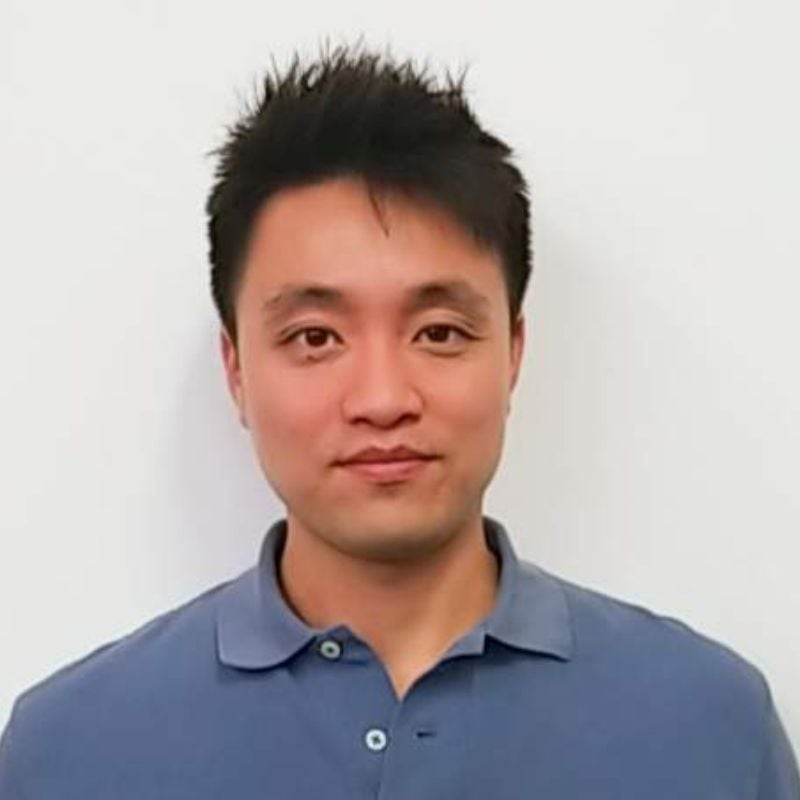NetSuite allows you to import current sales tax codes for the states where you apply sales tax. Every month, NetSuite refreshes its database with the latest tax rates for all U.S. states. The Version field on the State Tax Import page shows the date when the tax rate change becomes effective. NetSuite sources these tax updates from Wolters Kluwer, and you can find more information on their website at wolterskluwer.com.
Updated tax rate tables are posted at the end of each month and take effect on the 1st of the following month. To ensure your state sales tax tables are current, reimport the tax rates on the last day of each month. Verify with your tax agency the dates when tax rate changes occur, and then reimport the updated tax table accordingly. NetSuite tax rates for the U.S. are based on zip codes. These zip codes are set by the U.S. Postal Service and do not consider administrative districts and boundaries. Consequently, a single zip code may cover multiple cities if necessary.
Using the State Sales Tax Tables, follow these steps to update U.S. sales tax codes in NetSuite:
- To import sales tax tables:
- Navigate to Setup > Accounting > Taxes > Use State Sales Tax Tables.
- On the State Tax Import page, choose a state from the State dropdown list for which you want to import tax tables.
- If the state you need isn't listed in the dropdown, add it to your nexuses list by going to Setup > Accounting > Taxes > Nexuses (Administrator). Then adjust your Tax Codes Lists Include preference to Tax Groups and Tax Codes or Tax Groups Only.
- For each type of tax, select a tax agency and tax account.
- Optionally, check the Force override of inactive tax items and reactivate them checkbox to update and reactivate inactive tax codes and groups.
- Click Save.
- After the import, NetSuite sends a confirmation email to the address listed on the Company Information page. To view the imported tax codes, go to Setup > Accounting > Taxes > Tax Codes.
- If you reimport your tax tables, any manual changes you made to your tax codes will need to be re-entered.
- For web store operations, NetSuite can automatically match your shoppers' ship-to address with the closest matching sales tax code and calculate the correct sales tax.
- To manually edit a sales tax code:
- Navigate to Setup > Accounting > Taxes > Tax Codes.
- Click Edit next to the tax code you wish to update.
- On the tax code record, make the necessary changes.
- Click Save.
- Changing a State’s Tax Agency or Tax Account During Import of the State Sales Tax Table
- Changing a state’s tax agency: When you update the tax agency for a specific tax type during the sales tax table import, the system will also update the Tax Agency field on the state’s tax code records for that tax type.
- Changing a state’s tax account: When you update the tax account for a specific tax type during the sales tax table import, the system will also update the Tax Account field on the state’s tax code records for that tax type.
- The tax agencies and tax accounts you select during the State Tax Import will be set on the tax codes of the corresponding tax types, regardless of the previously set tax agency and tax account on the tax code. This remains true even if the tax code’s tax rate is not updated. Changes will not be applied to tax codes that are inactivated by the sales tax import.
NetSuite provides the capability to calculate U.S. sales taxes for multiple jurisdictions. NetSuite also provides the Form 1099 and 1096 reports required by the U.S. Internal Revenue Service from companies that hire individuals who provide services. If you want to learn more about the state tax import, please contact Concentrus today to discuss your needs.
About Us
Concentrus is a leading provider of innovative cloud-based enterprise resource planning (ERP) solutions, including NetSuite. Our team of NetSuite experts offers a range of services, including NetSuite price analysis, NetSuite training, and NetSuite integration services.
Our goal is to help businesses of all sizes maximize their investment in NetSuite by providing expert NetSuite cost optimization and implementation strategies. With years of experience as a NetSuite partner, our NetSuite administrators and NetSuite consultants are well equipped to help businesses of all sizes with their NetSuite consulting needs.
Whether you're looking for a NetSuite consultant to help with your NetSuite implementation or you need ongoing NetSuite support, Concentrus is here to help.
Read About Our Implementation Methodology
Want more NetSuite Tips and Tricks? Check out our Short & 'Suite videos