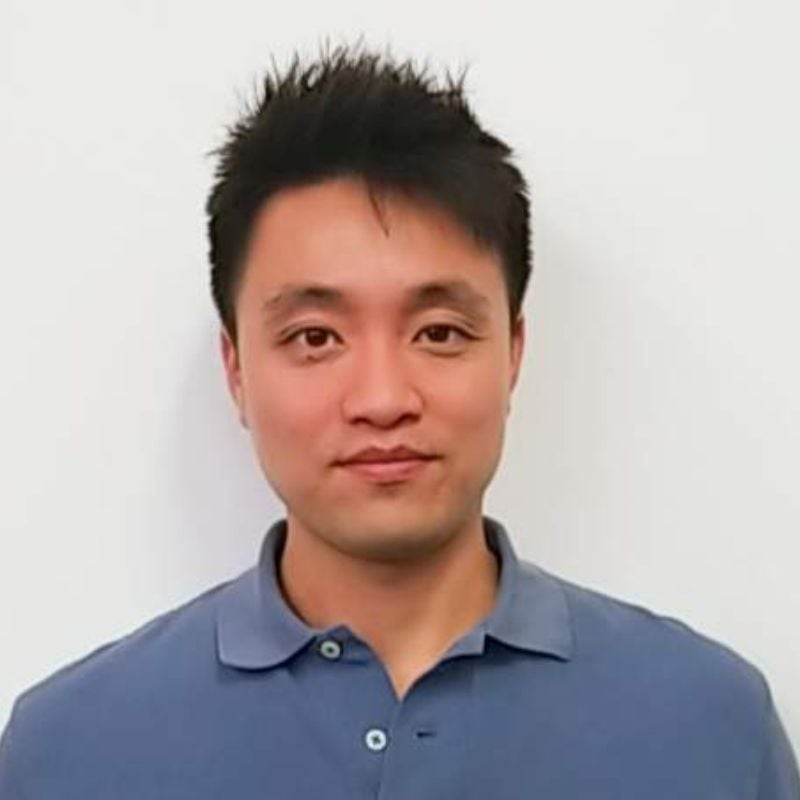When an in-stock item is sold, NetSuite decreases the inventory asset account balance and increases the Cost of Goods Sold (COGS) account balance. If an out-of-stock item is sold, NetSuite adjusts the on-hand value of that item with what's known as a "system COGS adjustment," which can appear on financial reports or within transactions.
System COGS adjustments are essential for inventory cost tracking, commonly utilized across accounting systems. When an item is out of stock, NetSuite approximates the cost of goods sold using historical data; if no historical data is available, the estimation relies on the entered cost.
Once the item is restocked, NetSuite generates a corresponding COGS adjustment entry. This occurs whenever any transaction changes a negative inventory level to a positive one, including:
- Vendor Bill
- Purchase Order Receipt
- Assembly Unbuild
- Inventory Adjustment
This COGS adjustment only alters the on-hand value based on the following calculation:
- {estimated COGS (during out-of-stock)} – {cost of the item upon restocking}
Below are sample posting asset lines for item receipts and fulfillments.
|
Item #ABC100 |
Day 1 |
Day 2 |
Day 3 |
|
Beginning On Hand |
0 |
0 |
-3 |
|
|
|
|
|
|
Item Receipt Quantity |
10 |
0 |
20 |
|
Item Receipt Value |
$15.00 |
$0.00 |
$35.00 |
|
Item Average Cost |
$1.50 |
$0.00 |
$1.75 |
|
Item Fulfillment |
10 |
3 |
0 |
|
Item Fulfillment COGS |
$15.00 |
$4.50 |
$0.00 |
|
Item Fulfillment COGS Adjustment |
$0.00 |
$0.00 |
$0.75 |
|
|
|
|
|
|
Ending On Hand |
0 |
-3 |
17 |
|
Ending On Hand Value |
$0.00 |
$0.00 |
$29.75 |
For costing purposes, NetSuite considers increases to inventory before reductions to inventory.
For transactions that initiate an inventory adjustment, NetSuite processes all positive adjustments before any negative ones.
For instance, if you create an invoice with Item A at 6:00 am and then enter a vendor bill for Item A at 7:00 am on the same day, NetSuite recalculates the item cost on the invoice as if the vendor bill had been entered first. Since the vendor bill added Item A to inventory, it is prioritized over the invoice, which deducts the item from inventory. If you must enter a negative adjustment that comes first before a positive one, the two adjustments must be entered over two days. A negative adjustment showing one date, and the positive adjustment dated the next day.
When transactions occur on the same date, NetSuite processes them by transaction type in this order:
- Inventory adjustment worksheets (First-in-day)
- Purchase transactions (e.g., purchase receipts, vendor bills, adjustments)
- Assembly builds, component builds, transfers, and transfer orders (including fulfillments and receipts)
- Vendor return fulfillments, assembly unbuilds
- Sale transactions (e.g., sales order fulfillments, invoices, cash sales, and inventory adjustments)
- Return transactions (e.g., credit memos and RMA receipts)
- Inventory adjustment worksheets (Last-in-day)
For vendor returns, any difference between the vendor return authorization return cost and the item’s average cost is recorded as a COGS adjustment.
About Us
Concentrus is a leading provider of innovative cloud-based enterprise resource planning (ERP) solutions, including NetSuite. Our team of NetSuite experts offers a range of services, including NetSuite price analysis, NetSuite training, and NetSuite integration services.
Our goal is to help businesses of all sizes maximize their investment in NetSuite by providing expert NetSuite cost optimization and implementation strategies. With years of experience as a NetSuite partner, our NetSuite administrators and NetSuite consultants are well equipped to help businesses of all sizes with their NetSuite consulting needs.
Whether you're looking for a NetSuite consultant to help with your NetSuite implementation or you need ongoing NetSuite support, Concentrus is here to help.
Read About Our Implementation Methodology
Want more NetSuite Tips and Tricks? Check out our Short & 'Suite videos