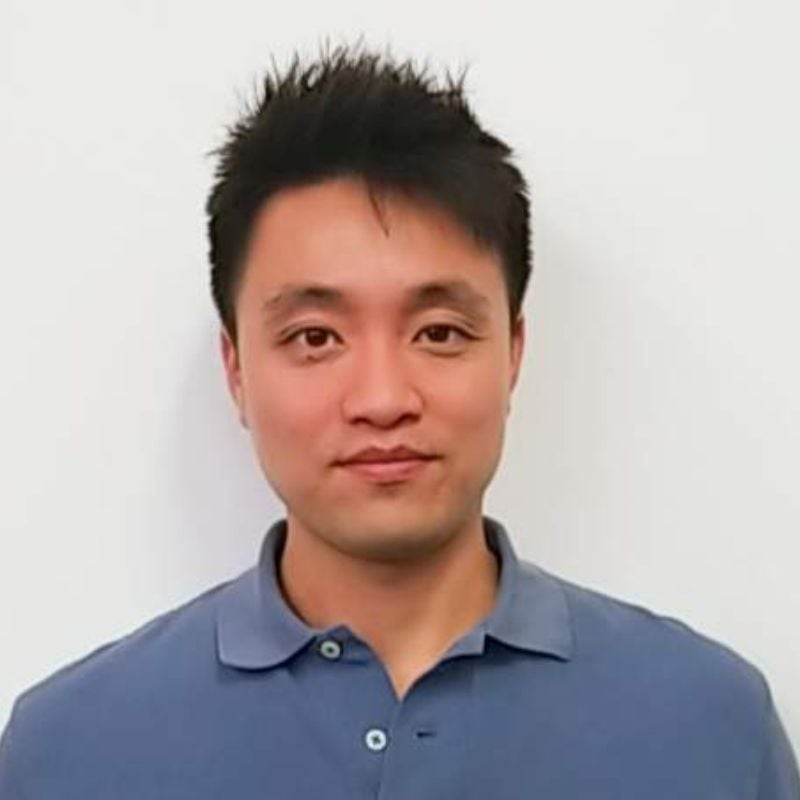Introduction
Duplicate dashboard shortcuts can lead to confusion, clutter, and inefficiencies in system navigation. This guide outlines the process for identifying and resolving duplicate shortcuts to ensure a streamlined and user-friendly dashboard experience.
Employee B with Manager Role (NA) has the following shortcut portlets.
- Items
- Leads
- Media Items
- New Cases
- Partner
- Prepare Quotes
- Prospects
- Tasks
- Support Dashboard
Employee A with same role, publish Employee B's dashboard with below shortcuts to Manage Role (NA).
- Tasks
- My Accounts
- My Opportunities
- Forecast
- Support Dashboard
- Manager Forecast
Note: This result a duplicate shortcut portlets (Tasks, Support Dashboard) for Employee B with Manager role (NA).
Solution: Remove the role then add back to Employee B.
- Navigate to List > Employees > Employees
- Employee B: Click Edit
- Click Access
- Roles:
- Role: Remove Manage Role (NA)
- Click Save
- Employee B: Click Edit
- Click Access
- Roles:
- Role: Add Manage Role (NA)
- Click Save
Note: In the article "FAQ: SuiteAnalytics (Dashboards, Search & Reporting)", see section titled "Why are shortcuts duplicated when I publish a dashboard?" which says: "When a user publishes a dashboard to other users, NetSuite always retains each user’s personal shortcuts in each destination dashboard, even if the publisher has enabled the option to override existing user's settings. Some users may have created personal shortcuts identical to those in the published dashboard. The published dashboard’s shortcuts are added to each user’s personal shortcuts rather than overwriting them, so shortcuts may be duplicated for some users when a dashboard is published. If user has duplicate shortcuts in the dashboard, user can remove the personal shortcuts to eliminate duplicates."
If you want to learn more about the dashboard shortcuts in Netsuite, please contact Concentrus today to discuss your needs.
About Us
Concentrus is a leading provider of innovative cloud-based enterprise resource planning (ERP) solutions, including NetSuite. Our team of NetSuite experts offers a range of services, including NetSuite price analysis, NetSuite training, and NetSuite integration services.
Our goal is to help businesses of all sizes maximize their investment in NetSuite by providing expert NetSuite cost optimization and implementation strategies. With years of experience as a NetSuite partner, our NetSuite administrators and NetSuite consultants are well equipped to help businesses of all sizes with their NetSuite consulting needs.
Whether you're looking for a NetSuite consultant to help with your NetSuite implementation or you need ongoing NetSuite support, Concentrus is here to help.
Read About Our Implementation Methodology
Want more NetSuite Tips and Tricks? Check out our Short & 'Suite videos