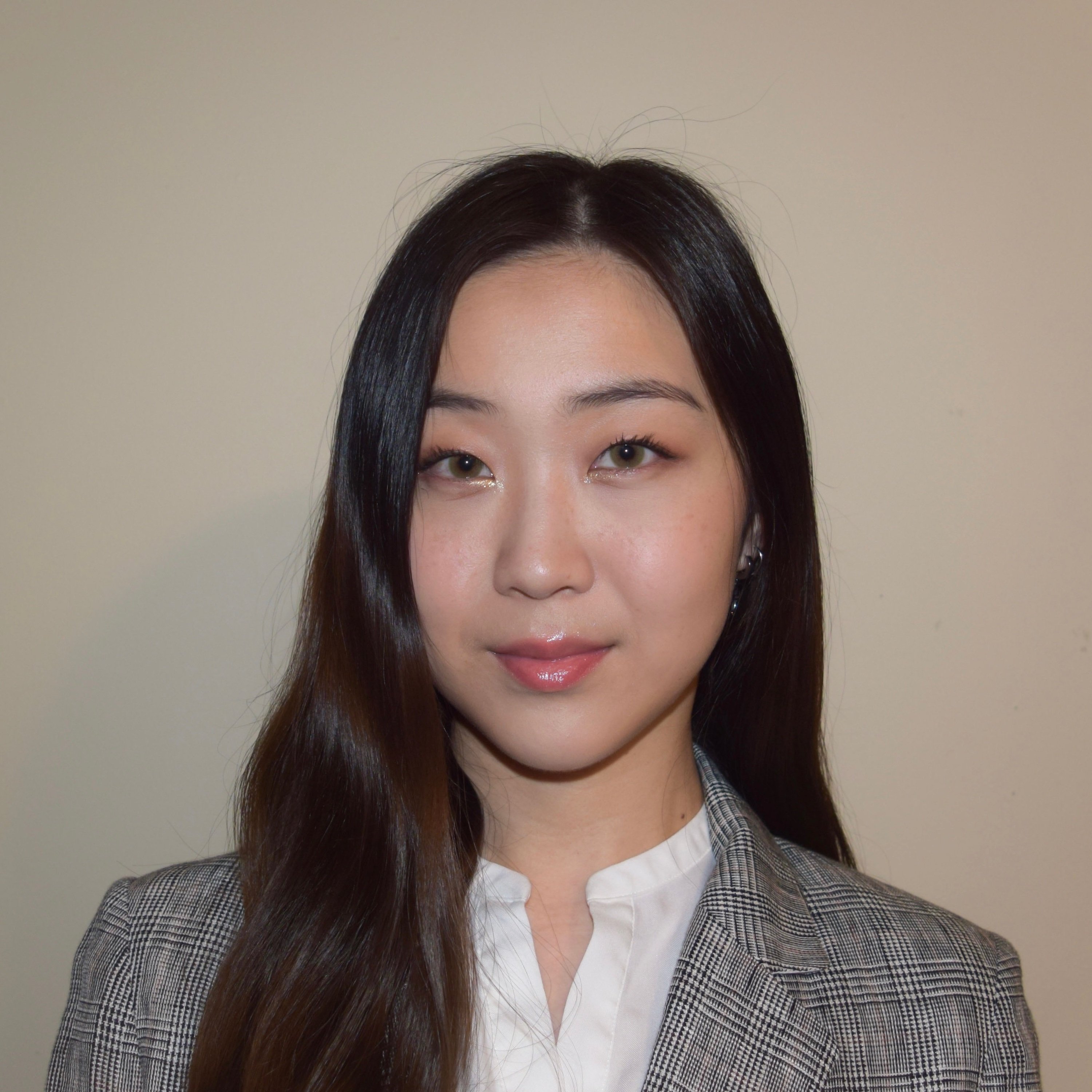When working with financial data in NetSuite, there are certain changes that impact the General Ledger (GL) and others that do not. In many scenarios, especially for accounting purposes, it's necessary to update transactions without affecting the General Ledger. This process is known as allowing non-GL changes.
Understanding Non-GL Changes in NetSuite
“Non-GL changes” refer to updates made to a transaction in NetSuite that do not affect the General Ledger. These modifications are often necessary for adjustments such as correcting a typo, updating memo fields, or adding any other non-accounting information.
For example, if you need to update the customer reference on an invoice without changing the amount or the financial impact, this is a non-GL change.
How to Enable Non-GL Changes in NetSuite
To allow non-GL changes in NetSuite, you need to adjust the accounting preferences in your system settings.
Step 1: Navigate to Accounting Preferences
- Log in to the Administrator role.
- Go to Setup > Accounting > Preferences > Accounting Preferences.
Step 2: Enable Non-GL Changes
- In the Accounting Preferences page, look for the option “Allow Non-GL Changes”.
- Check the box next to Allow Non-GL Changes on Transactions.
- Save your changes.
Step 3: Making Non-GL Changes to Transactions
- Go to the specific transaction (e.g., invoice, credit memo, sales order).
- Edit the transaction details that do not impact the financial data, such as memo, customer reference, or custom fields.
- Save the transaction.
By enabling this feature, NetSuite will allow you to update certain fields without generating a new journal entry or affecting the transaction’s impact on the General Ledger.
Important Permissions
Make sure that the users making these changes have the correct permissions:
- Navigate to Setup > Users/Roles > Manage Roles.
- Edit the role that needs access.
- Under Permissions, ensure they have access to Transactions and the appropriate level of editing capabilities for non-GL changes.
Enabling non-GL changes in NetSuite is a powerful feature for managing transaction data effectively. However, it requires careful control and oversight to ensure that the changes made do not inadvertently impact financial reporting.
By following the steps outlined in this guide and adhering to best practices, you can maintain the integrity of your financial data while still allowing necessary updates for improved data quality and record-keeping.
About Us
Concentrus is a leading provider of innovative cloud-based enterprise resource planning (ERP) solutions, including NetSuite. Our team of NetSuite experts offers a range of services, including NetSuite price analysis, NetSuite training, and NetSuite integration services.
Our goal is to help businesses of all sizes maximize their investment in NetSuite by providing expert NetSuite cost optimization and implementation strategies. With years of experience as a NetSuite partner, our NetSuite administrators and NetSuite consultants are well equipped to help businesses of all sizes with their NetSuite consulting needs.
Whether you're looking for a NetSuite consultant to help with your NetSuite implementation or you need ongoing NetSuite support, Concentrus is here to help.
Read About Our Implementation Methodology
Want more NetSuite Tips and Tricks? Check out our Short & 'Suite videos