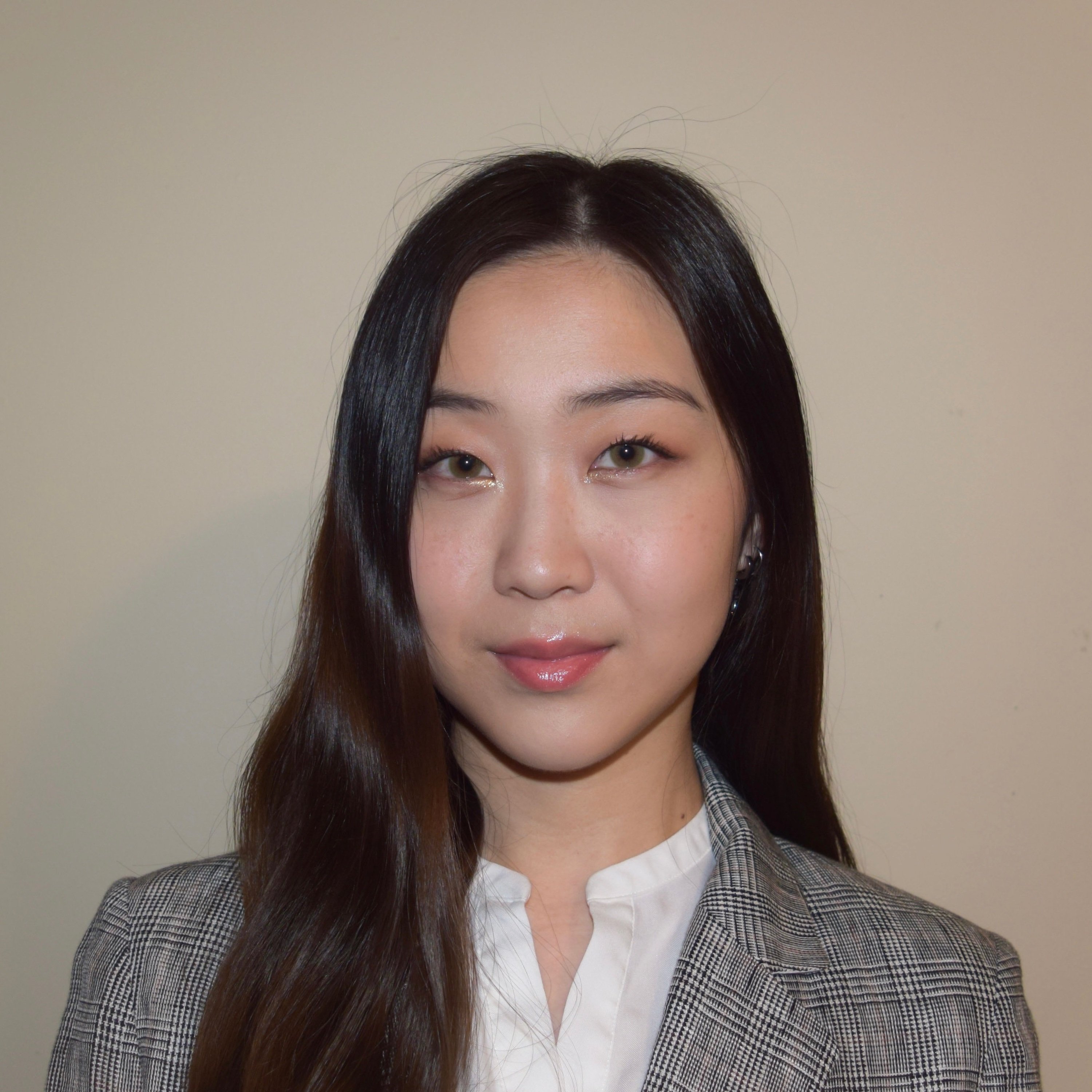NetSuite’s Online Customer Form lets you capture website leads straight into your CRM—no manual entry required. Below is a step-by-step guide on how to set up your online customer forms in NetSuite.
-
Step 1: Create a New Online Customer Form
- Go to Setup > Marketing > Online Forms > New.
- Choose Customer (Lead) as the record type and give the form a clear name (e.g., “Website Contact – North America”).
-
Step 2: Select Fields (what the visitor sees & what NetSuite stores)
- Open the Select Fields tab.
- Add the fields you want on the form (e.g., First Name, Last Name, Company, Email, Phone, Lead Source, any custom fields).
- In the Mandatory column, check required fields (Email is a common must-have).
- In the Update columns, decide whether each field should update the Customer and/or Contact record when the submission matches an existing record.
- Tip: Set Email to update Contact, and Company to update Customer when appropriate.
- Arrange field order and add help text where useful.
Step 3: Configure Workflow/Behavior
Open the Set Workflow (or Setup/Preferences) tab to define what NetSuite does with each submission:
- Create as Companies: Choose whether submissions create companies (B2B) or individuals (B2C).
- Lead Status: Set the default Lead Status (e.g., “Unqualified” or “Marketing Qualified”).
- Default Subsidiary: If you use OneWorld, pick the default subsidiary for created records.
- Redirect to URL: After submit, send users to a Thank-You page (paste your URL).
- Handle Duplicate Entries: Choose how to detect/resolve duplicates (commonly match on Email) and whether to merge/update or create new/reject.
- Notifications:
- Customer notification (auto-reply/confirmation email).
- Sales rep notification (alert assigned rep or a distribution address).
- Custom Code: Add optional custom JavaScript/HTML for tracking, extra validation, or styling.
Step 4: Layout & Branding (optional but recommended)
- Use the Layout/Appearance options to add a header, instructions, and basic styling.
- For deeper branding, use custom HTML/CSS (within the form) or style the page where you embed the form.
Step 5: Publish & Embed on Your Website
- Save the form to generate the Publishable Form URL.
- Embed options:
- Direct link: For Example ink your “Contact Sales”/“Get a Quote” button on your website to the publishable URL.
- Embed (iframe):
- <iframe src="https://forms.netsuite.com/app/site/crm/externalleadpage.nl?formid=XXXX" width="100%" height="800" frameborder="0"></iframe>
- HTML snippet (if provided): Paste into your CMS/web page.
Step 6: Test End-to-End
- Submit a test entry.
- Verify a Lead/Customer + Contact was created with correct status, subsidiary, and field updates.
- Confirm duplicate handling, redirect, and notifications work as expected.
Tips & Best Practices
- Keep the form short to reduce drop-off; use dropdowns for clean data.
- Always test duplicates (same email/company) to ensure your update rules behave correctly.
Schedule a free strategy call with our ERP experts today!
References
Gartner. (2023). Enterprise Resource Planning (ERP) Insights. Retrieved from Gartner: https://www.gartner.com/en/information-technology/topics/enterprise-resource-planning
About Us
Concentrus is a leading provider of innovative cloud-based enterprise resource planning (ERP) solutions, including NetSuite. Our team of NetSuite experts offers a range of services, including NetSuite price analysis, NetSuite training, and NetSuite integration services.
Our goal is to help businesses of all sizes maximize their investment in NetSuite by providing expert NetSuite cost optimization and implementation strategies. With years of experience as a NetSuite partner, our NetSuite administrators and NetSuite consultants are well equipped to help businesses of all sizes with their NetSuite consulting needs.
Whether you're looking for a NetSuite consultant to help with your NetSuite implementation or you need ongoing NetSuite support, Concentrus is here to help.
Read About Our Implementation Methodology
Want more NetSuite Tips and Tricks? Check out our Short & 'Suite videos