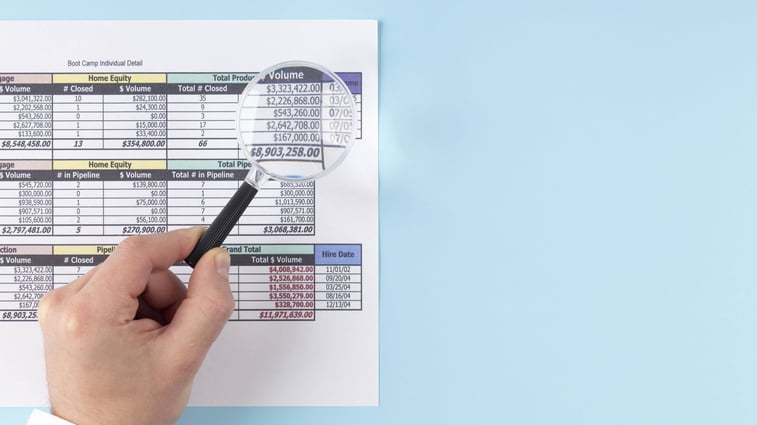
Here's a handy tip for creating drop-shipped items: you can set your preferred vendor and purchase price on the item record itself! This sublist on the Purchasing/Inventory subtab of the item record will reference the vendor in which you are ordering the item from.
Set Up Preferred Vendors for NetSuite Drop Shipping
While choosing a preferred vendor is essential for dropshipping, setting a specific purchase price is optional. If you do not set a purchase price when selecting the preferred vendor, the system will use the value you entered on the main field Purchase Price in the subtab.
When creating a sales order with the drop-shipped item, the system conveniently sets the "Create PO" field to "Drop Ship" by default. This means that when you save the sales order record, the system will automatically create a purchase order for that drop ship item.
Manage Drop Ship Purchase Prices with the PO Rate Field
However, there is a field called PO Rate that you can display on the sales order record. This field functions as the purchase price for the item, which means the value on this field is getting its information either from the main purchase price field or the purchase price you set for that preferred vendor.
In order to see the “PO Rate” field, you have to add it by going to the top right corner of the sales order, hovering over the Customize > Customize Form. On the new page, go to Sublists Fields and scroll down until you see the “PO Rate” field. This field may be unchecked so go ahead and hit the Display checkbox. Once that field is checked, save the custom form, and the “PO Rate” field should be on display on the custom sales order form.
Override Drop Ship Prices on Sales Orders (No Vendor Lock-In!)
With the "PO Rate" field conveniently located on the custom sales order form, you can see the purchase price for the drop-shipped item that will be reflected on the purchase order. The function of this PO Rate field is to display the purchase price for the dropship item on the purchase order. This field also allows you to override the purchase price that is being generated from the item record. In other words, if you want to change the purchase price because the value is incorrect, or the vendor is constantly changing their price, you can make the change in real time on the sales order. Once you change the value in the PO Rate field and save the sales order, you will see that the value you entered in that field sets the value for the item on the purchase order.
This is a great tool to use if you do not want to set a preferred vendor purchase price. As there are multiple reasons not to set a value on the item record. However, this field gives you the functionality to always set the price for the item based on the vendor information you have outside the system.
Need help maximizing your NetSuite efficiency or simply for a demonstration? Our NetSuite experts are here to answer your questions and guide you through the drop-shipping process. Contact Concentrus today for a free consultation!
About Us
Concentrus is a leading provider of innovative cloud-based enterprise resource planning (ERP) solutions, including NetSuite. Our team of NetSuite experts offers a range of services, including NetSuite price analysis, NetSuite training, and NetSuite integration services.
Our goal is to help businesses of all sizes maximize their investment in NetSuite by providing expert NetSuite cost optimization and implementation strategies. With years of experience as a NetSuite partner, our NetSuite administrators and NetSuite consultants are well equipped to help businesses of all sizes with their NetSuite consulting needs.
Whether you're looking for a NetSuite consultant to help with your NetSuite implementation or you need ongoing NetSuite support, Concentrus is here to help.
Read About Our Implementation Methodology
Want more NetSuite Tips and Tricks? Check out our Short & 'Suite videos


