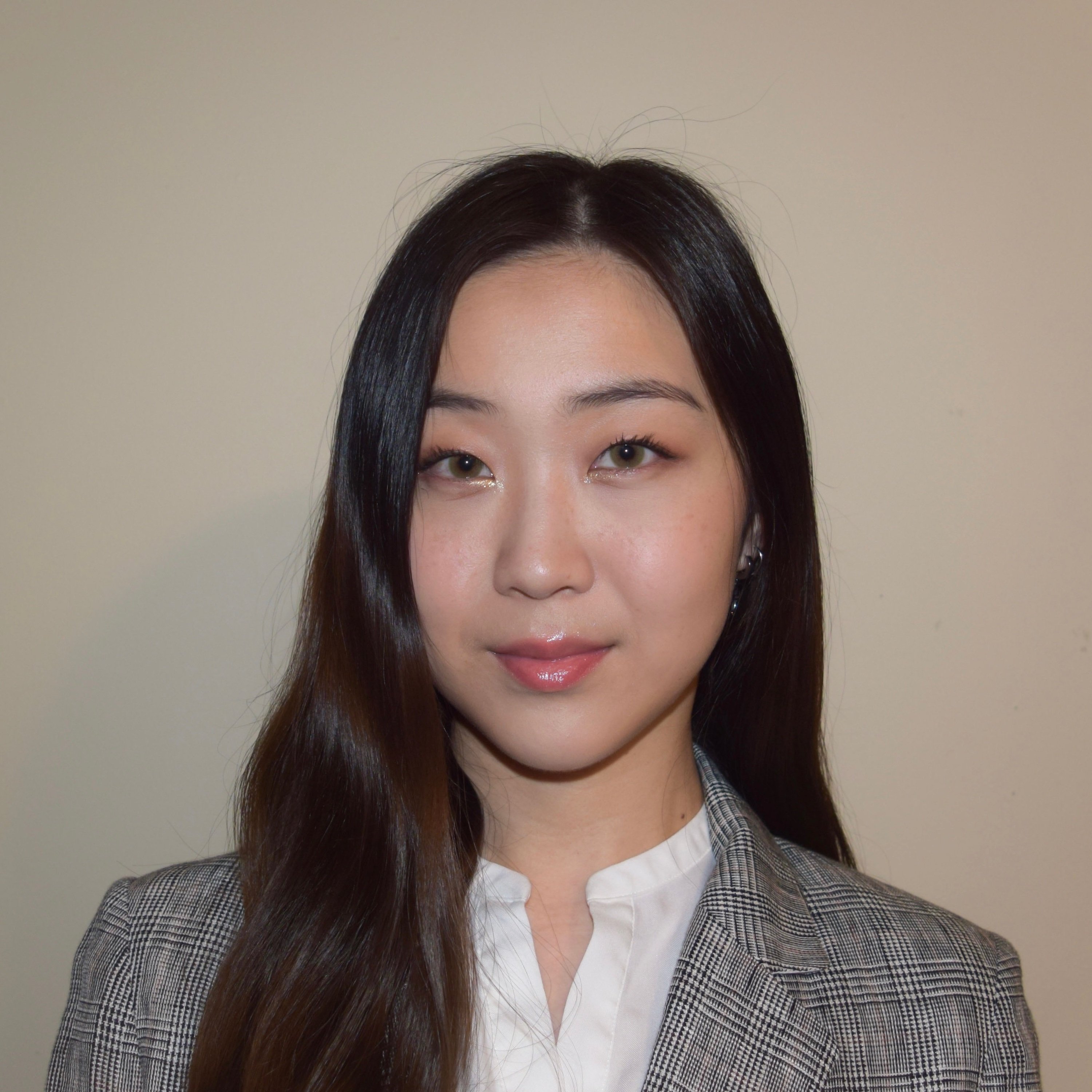The Revenue Recognition Field Map feature simplifies the mapping of transaction fields to revenue elements, ensuring both accuracy and compliance. Here’s how to utilize this feature effectively.
What is the Revenue Recognition Field Map?
The Revenue Recognition Field Map in NetSuite enables users to link fields from transactions, such as sales orders and invoices, to revenue arrangements. This process guarantees that revenue elements are generated with accurate data, minimizing manual adjustments and enhancing the precision of financial reporting.
Steps to Use the Revenue Recognition Field Map
- Enable the Feature
Before utilizing the field map, confirm that the Advanced Revenue Management (ARM) feature is activated in your NetSuite account:- Navigate to Setup > Company > Enable Features.
- In the Revenue Recognition section, enable Advanced Revenue Management.
- Access the Revenue Recognition Field Map
- Go to Setup > Accounting > Revenue Recognition > Revenue Recognition Field Mapping.
- Define Field Mappings
- Click on New Revenue Recognition Field Map.
- Select the Transaction Type (e.g., Sales Order, Invoice).
- Choose the Source Field from the transaction record.
- Map it to the Destination Field in the revenue element.
- Click Save.
- Test the Mapping
- Create a sample transaction that initiates revenue recognition.
- Verify the revenue arrangement to ensure the mapped fields are displayed correctly.
- Adjust as Needed
If the mapping does not yield the desired results, revisit and modify the field mappings as necessary.
Best Practices for Revenue Recognition Field Mapping
- Consistency: Ensure uniform mapping of fields across all transaction types.
- Testing: Always test new mappings before implementing them in live transactions.
- Review Regularly: Update mappings as business processes change.
Utilizing the Revenue Recognition Field Map feature in NetSuite can greatly improve the accuracy and efficiency of revenue reporting. By establishing proper mappings, businesses can minimize errors and enhance financial compliance effortlessly.
About Us
Concentrus is a leading provider of innovative cloud-based enterprise resource planning (ERP) solutions, including NetSuite. Our team of NetSuite experts offers a range of services, including NetSuite price analysis, NetSuite training, and NetSuite integration services.
Our goal is to help businesses of all sizes maximize their investment in NetSuite by providing expert NetSuite cost optimization and implementation strategies. With years of experience as a NetSuite partner, our NetSuite administrators and NetSuite consultants are well equipped to help businesses of all sizes with their NetSuite consulting needs.
Whether you're looking for a NetSuite consultant to help with your NetSuite implementation or you need ongoing NetSuite support, Concentrus is here to help.
Read About Our Implementation Methodology
Want more NetSuite Tips and Tricks? Check out our Short & 'Suite videos