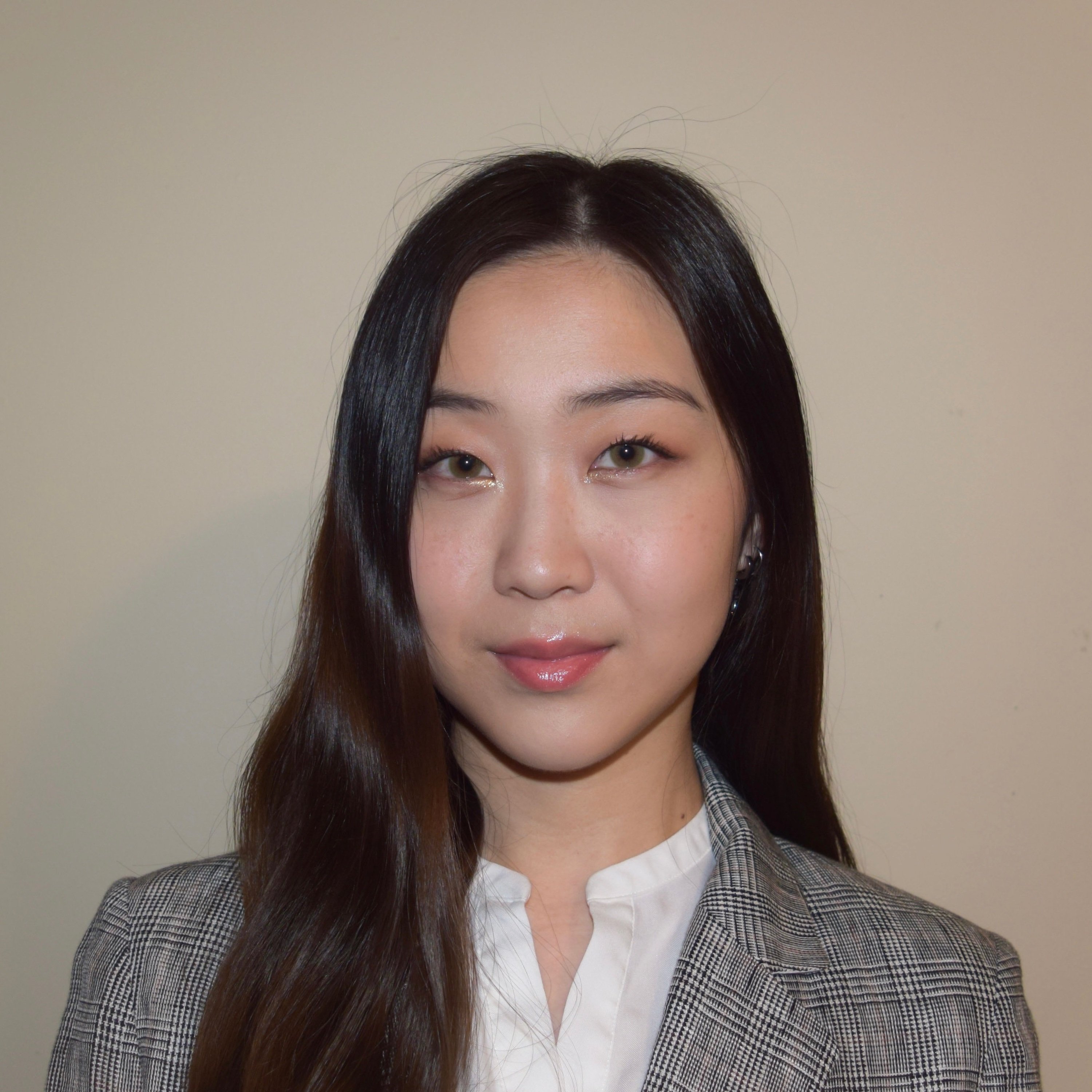Streamlining NetSuite Customization with the Copy to Account Feature
One useful tool in NetSuite when migrating certain data from one NS instance to another would be the Copy to Account (CTA) feature. This feature simplifies the process of transferring customizations between NetSuite accounts, eliminating the need for manual recreation.
What is the Copy to Account Feature?
The Copy to Account feature allows users to copy custom objects such as scripts, workflows, reports, and other SuiteCloud development objects from one NetSuite account to another. This feature is particularly beneficial for organizations managing multiple NetSuite accounts, such as subsidiaries, development, sandbox, and production environments.
Key Benefits of Copy to Account
- Time-Saving: Instead of manually rebuilding scripts, workflows, and configurations, you can seamlessly transfer them across accounts.
- Consistency: Ensures uniformity of customizations across different NetSuite instances, reducing errors and discrepancies.
- Efficiency in Development & Testing: Developers can test in a sandbox environment and then deploy to production without redundant work.
- Simplified Change Management: Streamlines the migration of changes, improving overall system integrity and minimizing downtime.
How to Use the Copy to Account Feature
Using CTA is straightforward, but it requires enabling the SuiteCloud Development Framework (SDF). Here’s a quick guide:
- Enable SDF and Copy to Account Features – Go to Setup > Company > Enable Features and check the box for SuiteCloud Development Framework and Copy to Account.
- Edit the Record of Choice and Select Copy to Account – For example, if you would like to copy over a workflow from one NS instance to another, in Edit view, click Copy to Account at the top right.

- Select a Target Account and enter a Deployment Audit Trail Name

- Check the Dependencies – After the system calculates the dependencies between the two NS accounts, it will let you know if it is already present in the target account or now. If present, it will update. If not present, it will add a new record.

- Check Preview and Deploy – Follow the remaining steps on the page. It will show you the preview of what’s to be loaded into the target account. There may be some limitations around records involving translations or other field related errors, which the system will display as error messages. Click Deploy to finalize the copy.
Considerations & Best Practices
- Ensure that all dependencies are available in the target account to avoid errors.
- Use a sandbox environment to test major changes before deploying them to production.
- Maintain proper documentation of copied elements for auditing and troubleshooting purposes.
The Copy to Account feature is a game-changer for businesses using multiple NetSuite instances, making customization transfer seamless and reducing operational overhead. By leveraging this tool, organizations can maintain efficiency, consistency, and agility in their NetSuite ecosystem.
About Us
Concentrus is a leading provider of innovative cloud-based enterprise resource planning (ERP) solutions, including NetSuite. Our team of NetSuite experts offers a range of services, including NetSuite price analysis, NetSuite training, and NetSuite integration services.
Our goal is to help businesses of all sizes maximize their investment in NetSuite by providing expert NetSuite cost optimization and implementation strategies. With years of experience as a NetSuite partner, our NetSuite administrators and NetSuite consultants are well equipped to help businesses of all sizes with their NetSuite consulting needs.
Whether you're looking for a NetSuite consultant to help with your NetSuite implementation or you need ongoing NetSuite support, Concentrus is here to help.
Read About Our Implementation Methodology
Want more NetSuite Tips and Tricks? Check out our Short & 'Suite videos